Search
[{{{type}}}] {{{reason}}}
{{/data.error.root_cause}}{{{_source.title}}} {{#_source.showPrice}} {{{_source.displayPrice}}} {{/_source.showPrice}}
{{#_source.showLink}} {{/_source.showLink}} {{#_source.showDate}}{{{_source.displayDate}}}
{{/_source.showDate}}{{{_source.description}}}
{{#_source.additionalInfo}}{{#_source.additionalFields}} {{#title}} {{{label}}}: {{{title}}} {{/title}} {{/_source.additionalFields}}
{{/_source.additionalInfo}}- Details
- Category: Hardware
- By Jason Gress
- Hits: 1549
Corsair Scimitar Elite SE Wireless MMO Gaming Mouse

Corsair Scimitar Elite SE Wireless MMO Gaming Mouse
Available in Black & Yellow, Gunmetal (reviewed), and White
Corsair Marksman S 33k DPI optical sensor, with 50g acceleration, 750 IPS tracking speed, and adjustable lift-off distance
Sixteen fully programmable buttons, with twelve by the thumb
Patented Key Slider Side Panel
2.4GHz Slipstream Wireless via USB-A Adapter
Up to 1000Hz polling rate
Up to 150 hours of battery life via 2.4GHz, and up to 500 hours over Bluetooth with RGB off
Bluetooth Wireless Connectivity
USB Wired Connectivity via USB-C port
RGB Lighting
On-board memory - stores button and RGB LED color settings with up to five on-board profiles
Optical switches for main buttons, lasts 100 million clicks
Ergonomic shape, with textured ring finger grip
Fully customizable with Corsair iCUE software
Supports Stream Deck integration
Weighs 114 grams
High-quality fabric 1.8 meter USB-C to USB-A cable
MSRP: $139.99
(Amazon Affiliate Link)
Thank you Corsair for sending us this mouse to review!
When it comes to certain well-loved classics, it seems that Corsair takes a "if it ain't broke don't fix it" attitude. Back in 2023, I reviewed the Corsair Scimitar Elite Wireless MMO Gaming Mouse. I love that mouse, and it's one that's been in primary rotation ever since. At first glance, this new Scimitar Elite SE Wireless is almost identical to the old one; if I placed them both in front of you, you might have a hard time telling which is newer. Having used both the old and new model, each has its positives. But before we get into that, let's rehash what makes an odd-looking mouse like this with a dozen side buttons so nice.
Mice like this, with a dozen side buttons, are often called MMO mice. While I rarely play MMO games anymore, I used to, and those games, along with some others, heavily use the numbers row on the keyboard. Having them on the mouse instead can really help keep your left/keyboard hand focused on movement, while the right handles aiming and weapon or skill selection. Once you get used to having that number pad for certain kinds of games, it's really hard to live without it. It may not be for everyone, but it's certainly been for me.
I have to say, there is a whole lot to like about this mouse. It's lighter than most MMO mice; while 114 grams isn't exactly light, it's on the lighter side as far as MMO mice go. The contour is comfortable for me, though my hands are on the larger side. The scroll wheel feels nice to use, and the DPI adjustment button is in a good place, and there is a dedicated LED that helps you know what DPI setting you are on. Unfortunately you do have to cycle, as there are no dedicated up and down buttons, but that's okay. The left and right mouse buttons use optical mechanical switches, and feel great. The twelve-button side panel uses all mechanical switches, which also feel great and make a satisfying click sound. I have been spoiled and no longer appreciate mushy membrane side buttons common on less expensive mice.
There are two RGB LED zones, one by your palm, that highlights the logo. The other LED zone is the twelve-button side panel. You can set it to a static color, or one of many color patterns. In the 'Lighting Effects' section of iCUE, you can set it to almost two dozen different lighting types, per LED region. There are a ton of options. While 'Device Memory Mode' is checked, you have one of five options, with much simpler options being available. These include static colors, watercolor, color pulse, color shift, and rainbow. The good thing about these is that they are always available - even in your BIOS or at another computer without iCUE; once you upload them to your mouse, you're good to go. If you are simple like me, you may want to stick with Device Memory Mode, but if you want more advanced lighting options (or macros, more on that later) then you will want to disable Device Memory mode to take advantage of that additional flexibility while iCUE is running.
The side button key assignments are quite flexible. If you want to stick with simple keystrokes or macros, then the Key Assignments features available in Device Memory Mode are probably more than enough. I personally find that for most gaming use cases, this is good enough. If you want more powerful macro functionality like launching an app or performing a more obscure function, then you will need to use the device in iCUE mode and program it from there. New to this new SE model is Elgato Stream Deck integration. While at first it may seem unnecessary, and in one sense it is, it's actually quite powerful.
You see, Corsair wholly owns Elgato, who has several popular product lines primarily aimed at streamers and other tangentially productive tasks. While I have primarily used their capture cards up to this point, they also offer Stream Deck macro pads that can hook into lots of programs, like OBS and Photoshop, among many others. There is an Elgato marketplace that has hundreds of plugins, with the vast majority of them being free. Browsing the marketplace, it's actually kind of overwhelming what it allows you to do; everything from Steam account switching with a button press to executing Powershell scripts to controlling Phillips Hue lighting and so much more can all be done via Stream Deck plugins. And that ecosystem is now accessible thanks to that integration with this mouse.
Strong Points: Best side buttons of all MMO gaming mice I've tried; good wireless performance; incredible battery life; comfortable; lighter than some MMO mice; onboard profiles work great; nice sensor; Stream Deck integration is neat; two-year warranty
Weak Points: A more slippery coating compared to the previous model; easy to lose the storage door for wireless transmitter storage; no charging dock (not a huge con)
Just to mess around with it and test it, I added a few functions to the side buttons of my mouse. The most interesting for me is the Action Bar, which causes a little grid of icons to pop up on the screen for additional quick action buttons. Other features I tested include icons to launch applications, set timers, and more. Given that you have access to the entire set of Stream Deck plugins, the options are quite literally endless. I didn't expect to find this feature all that appealing, but I can honestly say it really is worth something if you think you'll use it. It works on Windows and macOS, though sadly there is no Stream Deck support for Linux users, but at least the built-in Device Memory Mode functions all still work, so all is not lost.
Back to more 'normal' mouse functionality, other useful features include customizing the DPI selection, surface calibration, and setting the USB polling rate. DPI is dots per inch, and affects how much your cursor moves when you move your mouse. Lower is better for competitive first-person shooters, as having more movement range can help you be more accurate. Higher is often better for desktop use or some strategy games, as moving your mouse less can often be more ergonomic. That's why the selector is so handy; you can change the DPI based on whatever you are doing.
The USB polling rate is how often your computer receives updates from the mouse. In wireless dongle mode, you can set it via a separate device in iCUE, with a maximum of 1,000Hz. 1,000Hz has been the standard on even high-end mice up until very recently. You can set the polling rate for the USB connection mode separately for wired and wireless. Those settings range from 125Hz/8ms, to again, 1,000Hz. I usually set most mice to either 1,000Hz or the maximum, depending on the mouse. Don't go below 500Hz if you play anything competitive. Also, consider Bluetooth mode more for convenience than anything high-performance; Bluetooth is great, but the polling rate is very low, typically around 125Hz or so, so while it may save battery life, don't use it this way if you care about gaming performance.
Speaking of battery life, it's excellent. The older Scimitar Elite had already impressed me in this area, but this one is even better. I used it with the Wireless Slipstream adapter the whole time, and it lasted me over two weeks and I am struggling to remember if I've ever charged it after the first time. It just goes and goes. LEDs take up power, so I have my side buttons very low, and the palm light is off. If you like your RGB lights loud and proud, expect less battery life than I got. The rated performance is 150 hours with LEDs off using 2.4GHz, which is what the older mouse would give you on Bluetooth. The rated life of 500 hours when using Bluetooth is absolutely insane, and could easily last most people months of use in that way, again with RGB off. It fully charges in 90 minutes or less, so if it ever does get low, it's very quick to recharge. The improved battery life is one of the biggest improvements over the old model (if you won't use the Stream Deck integration).
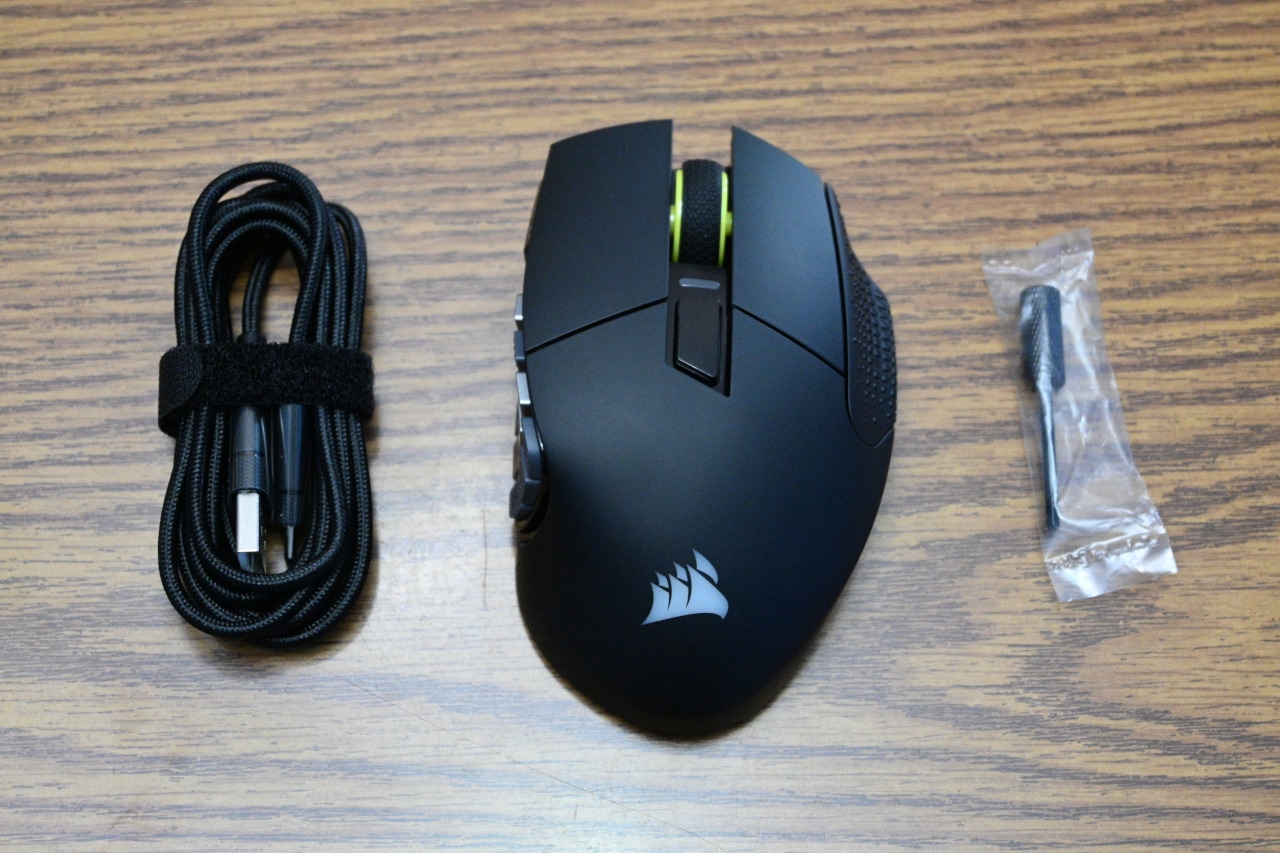
There is a new optical mouse sensor that promises to support a higher max DPI (33K vs. 26K) and a slightly higher tracking speed (750 IPS or inches per second vs 650 IPS) but I would be shocked if anyone short of the most dedicated pro gamers would be able to tell the difference. Gaming mouse sensors are truly excellent these days, and small spec bumps like these are unlikely to be noticed by most users. With that said, I believe most of the improved battery life comes from a more power-efficient optical sensor, so that is an important change you can count on.
Other than a new yellow accent on the scroll wheel, and the new gunmetal side panel rather than black, the previous Scimitar Elite Wireless and this new mouse are largely identical at first glace. Like that older mouse, the number pad's location is adjustable via a hex-keyed screw on the bottom. I adjusted this from the default location on both of these mice - original and new. For my hands, having the keypad three quarters towards the front works best for me.
One in my mind major change between the old and new model is that the rubbery grip from the old one is replaced with a smoother more plastic-like feel. I asked a few people in my house their opinions, and my son prefers the new smoother coating, while my wife and I prefer the older, grippier rubber coating. On the old mouse, this more rubbery feel impacts the left and right buttons, the palm rest area, and the pinky finger rest on the far right side. The new plastic version on this latest model looks the same at first glance, but the mouse feels more planted and secure in my hand with the old one. This physical design change makes choosing a favorite between the old and new mouse legitimately difficult, because on a technical level the new one is so much better, but the old one just never slips in my hand, making every movement feel that much more sure.
Like many wireless mice, this Corsair Scimitar Elite SE Wireless has a place to store the tiny USB dongle that you plug into your computer. This is great, and I won't buy a wireless mouse without this feature anymore (I hate having to keep track of tiny dongles all of the time). However, there is a bit of a head-scratcher with this one: there is a little door that you open, where you insert the little dongle, and close it to keep it from falling out. That's fine; while I prefer some other ways to do it, this works. What's odd is that the door comes off. So, if you're not careful, this tiny door that's supposed to protect your tiny USB transmitter from getting lost can get lost! If I ever lose that door, I'll probably have to use hot glue or something to keep the transmitter itself from falling out during transport, which is rather silly. Outside of that, and perhaps there being no wireless or dock-style charging option, the design is well thought-out.
The Corsair Scimitar Elite SE Wireless MMO Gaming Mouse is a high-end mouse, and a high-performance product. I like it a whole lot, just like I loved the previous model. I hope they will consider going back to two DPI switching buttons like they used to have many moons ago, but this is a minor nitpick. In my testing, the wireless performance is quite good. iCUE is a bit clumsy at times, but I've gotten used to it. The Elgato Stream Deck integration is amazing if that is useful to you. If you already own the previous model, or if the price difference is large, then the older Scimitar Elite is perfectly fine (and some may prefer the rubbery grip). Otherwise, this Scimitar Elite SE is a solid mouse, with stellar battery life. If you are looking for a wireless high-end MMO gaming mouse, Corsair's Scimitar Elite SE Wireless should be on your short list to check out. Highly recommended!








