Search
[{{{type}}}] {{{reason}}}
{{/data.error.root_cause}}{{{_source.title}}} {{#_source.showPrice}} {{{_source.displayPrice}}} {{/_source.showPrice}}
{{#_source.showLink}} {{/_source.showLink}} {{#_source.showDate}}{{{_source.displayDate}}}
{{/_source.showDate}}{{{_source.description}}}
{{#_source.additionalInfo}}{{#_source.additionalFields}} {{#title}} {{{label}}}: {{{title}}} {{/title}} {{/_source.additionalFields}}
{{/_source.additionalInfo}}- Details
- Category: Hardware
- By Jason Gress
- Hits: 898
EnGenius ECW516L Cloud Managed 2x3x3 Lite Indoor Tri-Band WiFi 7 Access Point
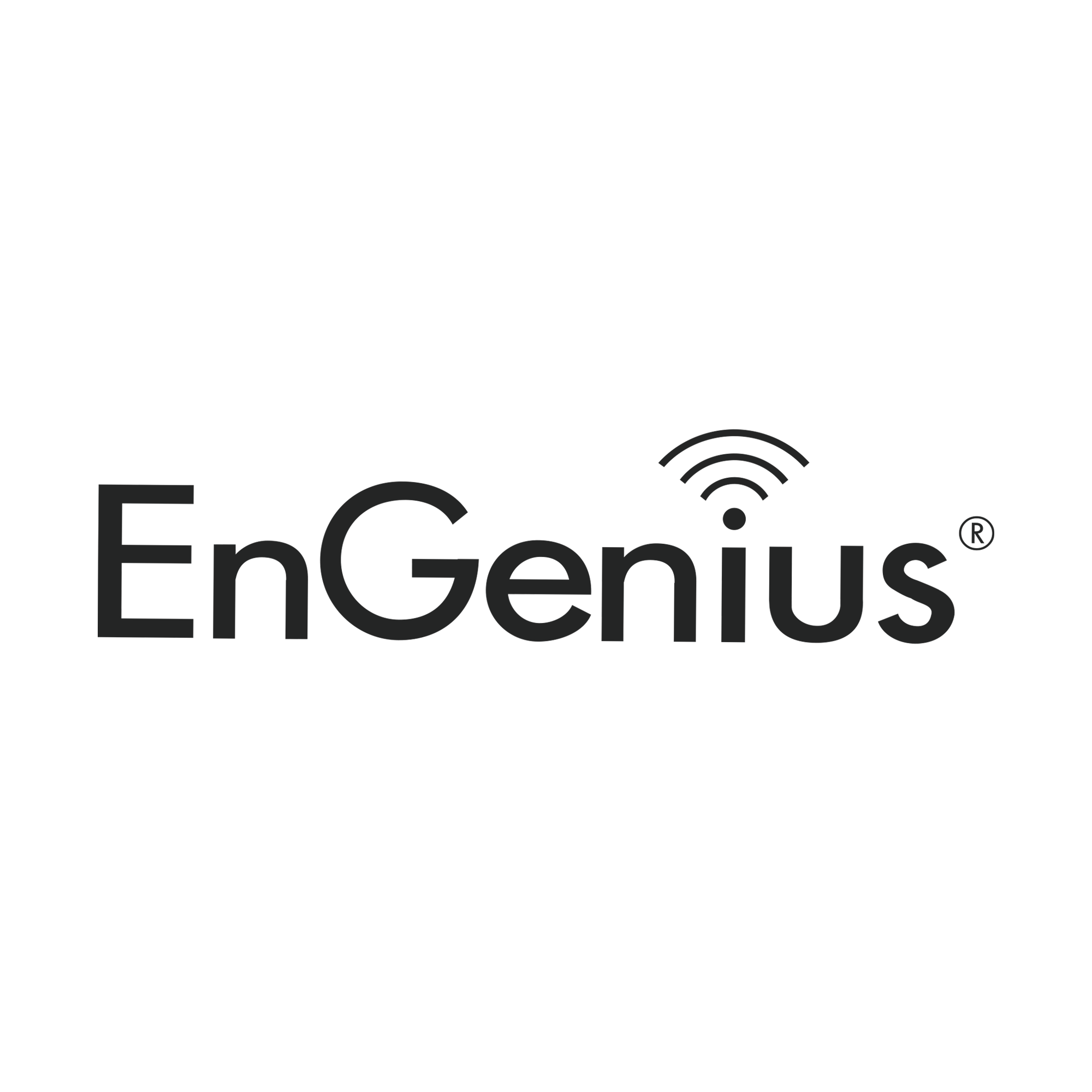
EnGenius ECW516L Cloud Managed 2x3x3 Lite Indoor Tri-Band WiFi 7 Access Point
Tri-concurrent 802.11be architecture & backward-compatible with 11ax/ac/a/b/g/n client devices
WPA3 & WPA2 authentication support
5 dBi integrated 2x2(2.4GHz) and 3x3(5GHz/6GHz) antenna
Speeds up to 8,700 Mbps on 6 GHz, 4.300 Mbps (5 GHz) & up to 700 Mbps (2.4 GHz)
1x 2.5 GbE PoE+ port and 1x 12V port for flexible power options
EnGenius Cloud management without fees (some features require a Pro subscription)
AP, AP Mesh, and Mesh modes
Max 128 clients per radio
VLAN tagging supported
Five year warranty
MSRP: $199.00
(Amazon Affiliate Link)
Thank you EnGenius for sending us this access point and PoE injector to review!
Every few years, WiFi technology advances. With the latest WiFi 7, the best implementations of the technology are starting to rival wired networks in speed. While I thought WiFi 6 was a large step up over previous iterations, and it was, WiFi 7 is quite a bit faster if implemented properly. It's also the first form of WiFi (perhaps along with WiFi 6E, but I never had access to that) that can outperform wired gigabit networks in realistic conditions, rather than just in a perfect lab setup.
Despite being in IT (Information Technology) for over 25 years, this ECW516L is my first time working with EnGenius gear. (I had heard of the name, but never owned or managed any.) It turns out that they've been around for over 25 years themselves, thriving in a niche in the prosumer, small business and medium-sized business markets. Their products remind me of another player in that same market, UniFi. (My church uses their stuff.) As such, their products seem to span a wide range of capabilities, and have quite reasonable price points.
Most home users have a router that is a combination router and access point (AP) in a single device, often called a 'WiFi Router'. These are often inexpensive and convenient, but they have a few major downsides. The main one is flexibility, as businesses and other environments with lots of users often desire a more advanced router and firewall configuration than most home equipment supports. Not only that, but larger networks sometimes need more powerful equipment to be able to handle larger user bases. This often necessitates enterprise-level equipment, and a standalone (non-WiFi) router can last for many years. After all, simply routing packets is pretty well understood. WiFi standards are updated much more often.
To solve that problem, companies and larger venues (and some advanced home users) often use separate routers along with standalone access points. This EnGenius is one such access point.
This is their entry-level WiFi 7 access point, and it's primarily targeted for small business and residential use. Compared to their higher-end models that support up to a thousand users or more, this one supports up to a still-respectable two-hundred. That should be more than enough for any home or small business, and even some growing businesses are likely to get away with using these if they have more than one throughout their campus appropriately spread out.
Since I am not about to swap out access points at church for testing, and I am not currently in charge of any small business's network (that was quite some time ago), this is a great opportunity to upgrade our home WiFi. Historically my setup has always been a bit more complex than the average homeowner, but I'll try to describe things as they are now.
Many years ago, I had a custom-built router running a Linux-based OS using a Compaq (yes, it was old!) small form factor desktop PC. I then installed a PCI WiFi card inside, and ran it in Master mode to make it into an access point. This was pretty awesome, as the routing performance was so fast, and the WiFi performance was surprisingly decent. Sadly, that system died (it was a Pentium III!) and I ended up going with a conventional all-in-one off the shelf Linksys, and eventually upgraded to the Asus product line after that, but it's been hard to forget how fast that old solution was.
After living in that old house for fifteen years, my single-router setup eventually ran out of steam. Once we moved to our current house, we discovered that the single router, no matter how high-end, did not have enough WiFi range to reach every corner of the house. While part of the reason may have been where the modem was installed, we still decided to expand our network instead. So, we purchased a second high-end Asus router, and ran them together as a mesh with a wired backbone. This ended up being quite expensive, as each of them were flagship models or close. The main router is a WiFi 6 model with a couple of 10Gb Ethernet ports, and I ran wires to multiple switches, with one of them being connected to my old Asus router that has a 2.5Gb Ethernet port as a backbone on the opposite corner of the house. It's a pretty high-performance setup, and has given us very little trouble. I had hoped to replace my router with a more DIY setup at some point, but this has worked quite well, so I had no reason to change anything.
Once I was offered the opportunity to review this EnGenius WiFi 7 access point, the wheels started turning once again. Will I finally be able to go modular again, and sell off those Asus routers? Would just one access point be enough if I centrally located it rather than one in each corner of the house? How much faster is WiFi 7? These are all questions that I hoped to answer while testing out this EnGenius ECW516L WiFi access point.
My house is a ranch-style dwelling with a full basement. When we moved in, the basement was entirely unfinished, but we finished it a couple of years ago, and ran Ethernet throughout all of the new construction. We installed over twenty LAN ports, with multiple in each room. I also made sure that we had a couple of strategically-placed ports available for WiFi use: one in the opposite corner of the house near the ceiling (with ceiling AC power), and another in a centrally-located closet.
With my old setup, I had my main router (with WiFi 6) in my living room next to the modem in the front corner of the house. Then, I put my secondary access point in the opposite corner in the basement (where that ceiling Ethernet + power is located). I connected them both to each other with a 2.5Gb Ethernet backbone, assuring high performance. The signal provided with this setup has been excellent, with a strong 5GHz signal all throughout the house, and even well into my yard all the way to the street. The 2.4Ghz band spans much of my property several acres in, with it reaching quite far (even if performance over 2.4GHz is quite bad compared to 5GHz).
Because I received one access point to review, I couldn't reproduce this setup exactly. I also didn't want to run a hybrid setup with old and new access points, since they don't cover all of the same bands. However, because I did run Ethernet all over my basement, I was able to find a centrally-located Ethernet port that would be the perfect spot for a single access point; I couldn't find a much better spot other than perhaps an upstairs hallway, but that would require running wires in the walls or ceiling, and that is quite a non-trivial task.
Since the EnGenius ECW516L is powered via PoE+ (Power over Ethernet, with PoE+ meaning 30W), and the package does not include a power adapter in the box, you have to make sure that the Ethernet port that you use to connect the access point to your network has power. Out of the box this is not likely to be the case, since most inexpensive home network switches are not powered. Thankfully, PoE switches are getting more and more affordable, and EnGenius sent us one of their PoE injectors, which allows you to add PoE to any existing data Ethernet wire. Though the model of PoE injector is designed for gigabit networks, it's working fine with my 2.5Gb Ethernet connection. Thankfully, this allows me to use virtually any of the existing Ethernet cables I ran in my basement without worrying about a nearby power outlet. This is because the PoE injector only has to be near my patch panel, where all of my Ethernet jacks run to, rather than near the powered device, in this case the access point. There are plenty of power outlets by my network rack.
The good news with all of this is I am able to use the centrally-located closet in my basement, and mount the access point to the ceiling there. It also happens to be right below my dining room, where I often use my WiFi 7-equipped gaming laptop. This makes it a great place to test out how fast my WiFi can really go in a fairly realistic situation, without having to be right next to it. There is only one wall (well, floor) in between the access point and my laptop, and it's probably less than ten feet away. This works out well for speed testing.
The bad news is that, because I no longer have two WiFi sources, the range is not as far as my old setup. It also doesn't help that the access point is underground, if only slightly; WiFi signal has a hard time getting through dirt or concrete, so the lower the angle, the less distance the signal can travel. Fortunately it's fine near my front door and on my rear patio, but it doesn't extend too much past that.
The biggest bummer about the WiFi range in this new configuration is that my daughter's room, which is right above where my old second router (in AP mode) was, seems to be where there is the weakest signal. Near her desk there is very little signal; enough where her and my wife have asked me to 'put it back the way it was' after I finish this review. I'm mixed on it, as there are definitely some benefits to WiFi 7.
Strong Points: Excellent feature set; PoE connectivity is very convenient; fantastic performance when close to the access point; 2.5GbE uplink; management is easy and very powerful
Weak Points: Range isn't quite enough to cover my whole house (but it's really close!); management requires internet access to EnGenius' Cloud management website; strangely inconsistent performance; some model MacBook Pros are not compatible with 6GHz on this access point
Outside of performance, which we'll get to in a minute, I thought it was time to explain how I configured this access point. To initially set it up, you need to scan a QR code and set it up using a mobile app. I run Android, so I did it via their Cloud To-Go app. As part of that setup, you create an engenius.ai account, and you can only manage this access point through that account. I tried logging into the device's IP address, which you can do, but what you can configure there is quite limited. It's basically only there to get you connected to the Internet; you can configure IP settings, any necessary VLAN tags, and proxy configurations. One piece that I am curious about is EPC controller settings.
In the past, EnGenius has offered a local configuration option through their FitController, a locally-managed alternative to Cloud configuration. (Based on my research, this is what 'EPC controller' is likely referring to.) I do not even see this product on their website anymore as of writing this review, though I saw it there when I first received the access point several weeks ago, so it appears that EnGenius is moving away from local device configuration in favor of a Cloud-only model. I might be wrong on this, and I hope that local configuration options remain for those who invest in the EnGenius ecosystem. But for now, it's worth noting that if you have a configuration problem with an EnGenius product and the Internet is down, it might not be possible to resolve it unless Internet access is restored. Or to put it another way, don't put EnGenius Cloud-managed devices in line with your only Internet connection, as fixing a configuration mistake just might be impossible without swapping something out for a product from another vendor, or having another backup means to connect to it.
Outside of the catch-22 of Cloud-managed hardware for internal use, the management interface is very powerful and flexible. You can administer seemingly any number of EnGenius devices through the interface, and a whole lot of features are made available even to 'Basic' users, aka freeloaders like me. There is a 'Pro' license available that enables more functionality, and a three month trial is available, though I felt no need to use it.
The management features are varied and powerful, far exceeding your typical home networking equipment. Even though much of the logging is limited for Basic users, there are still a lot of features available. With that said, Lite models like this ECW516L do have more limitations than their bigger and more expensive brothers, no matter the license. But these limits are probably totally fine for most cases where these smaller Lite APs like these are meant to be deployed.
Because these are connecting to my existing network, what I did for ease of configuration was to disable the radios on my existing Asus router, disconnect the secondary Asus AP, and connect the EnGenius in that central closet I mentioned earlier. Then, I went into the EnGenius cloud-based configuration utility, and setup the SSIDs to be as similar as possible to how I had it before. You can setup up to eight separate SSIDs on a single access point, which is pretty great. They can also be configured differently for each one, making it possible to customize for older devices if necessary. I really appreciate this, as someone who has wireless devices that span decades, including older game consoles that don't support the latest security protocols.
I ended up setting up four SSIDs, each for a different purpose and to test something different. On my old setup I had a separate 2.4GHz and 5GHz SSID, and I sort of maintained that again, but WiFi 7 supports a much better version of Band Steering, and along with Multi-Link Operation, there is a good reason to have a single SSID with all (or most) of the frequency bands together. You see, classic WiFi uses 2.4GHz, and it has great range but relatively poor performance; while theoretical speeds are good, you almost never see them in the real world. For most of us, you are extremely lucky to see speeds near 30MB/s, or around 300Mb/s, with it typically much lower. It also doesn't help that lots of consumer devices, like Bluetooth, wireless mice/controllers, and even appliances pollute the 2.4GHz spectrum, making good performance difficult.
Most modern WiFi setups will at least have 5GHz bands available. This part of the wireless spectrum in my mind is the best balance between performance and usable range. You see, the higher the frequency, the faster the connection can be, but at the cost of penetrability through walls, as well as overall signal range. WiFi 6E introduced 6GHz, and WiFi 7 continues that. It can be quite fast if you are in the same room as the access point. But for most of us, we have at least one wall, and sadly 6GHz falls apart.

As I mentioned before, I setup several SSIDs. I created one 2.4GHz and 5GHz one for older devices that need WPA2. The others, a 5GHz+6GHz one, uses WPA3, as does a dedicated 6GHz SSID. This way I could test how much of WiFi 7's improved performance was because of the new 6GHz band rather than of WiFi 7's many other improvements. Based on my dining room testing (that has just the floor as obstruction), 6GHz alone only contributes around 200Mb/s of performance, while 5GHz carries the bulk of the 1.1Gb/s of speed I was able to see while running Internet speed tests through my 1.2Gb/s ISP connection. The performance was very impressive, but 6GHz is sadly limited if it can't go through a single layer of hardwood flooring without being significantly impacted.
Even still, that over 1Gb/s performance is mighty impressive. I also saw LAN-level speed while downloading games from Steam. What's strange is that this access point seems to love multi-stream downloads like speedtest.net and Steam, but copying files to and from my laptop is much slower. It's still a usable 55MB/s, but strangely that is a bit slower than my old Asus routers, which would often hit 60MB/s to even 70MB/s on occasion. And that was over 5GHz only, since my old routers don't have 6GHz support.
I also tried testing with iperf3, a commonly-used open source network throughput tester primarily used for LAN networks. I have been using iperf for probably a decade now, testing all kinds of network connections between local machines. And again, this access point was noticeably slower than when connected over the Asus. It's not embarrassingly so, but a loss is a loss. I tested this with a physical system connected to my network with a 10Gb/s network connection, When run from my hard-wired desktop PC connected via a 2.5Gb/s network, I get right around 2.3Gb/s performance results, so I know the limitations shown here are WiFi only.
With all of that said, the enterprise-level configuration options are quite impressive, as well as overall tuning options. It's possible that I might be able to get faster file copies if I enable or disable some setting that might be getting in the way. There are multiple link modes, 802.11 extension types, security options that range from Open to Enterprise with RADIUS support, web capture portals, and more. You can even prevent WiFi devices from seeing or talking to each other. VLANs can be configured also. You can also adjust signal strength levels for handoffs to other access points if you have more than one. The options are many, and while some are locked behind a Pro subscription, most are not.
There are so many configuration options for this access point it's almost intimidating. It's clearly something meant for IT pros, and it shows. While the web user interface is certainly functional, I can see how it might be a bit confusing or overwhelming if you don't understand networking. There are AI assistants to help you, but I would say you're expected to know what you want to configure. Don't buy this for Grandma unless you're going to set it up first!
As I mentioned before, there are quite a few features available. I don't want to go through them all, as this review is already long enough. But I suspect that with captive portals (that's the web site that most hotels and businesses expect you to click through to get free WiFi), client lists and management, application monitoring, radio and mesh configuration, and a whole lot more, most users of these access points should be quite satisfied.
The EnGenius Cloud7 2x3x3 Lite Indoor Tri-Band Access Point model ECW516L is in many ways quite impressive. For the very reasonable price of $199.00, you get a whole lot of functionality, and no required subscription fee. The performance is really good for multi-stream applications like Internet downloads, but I found it merely acceptable for local file transfers. Even still, the convenience of PoE, the crazy flexibility of how multiple SSIDs can be configured, and the many benefits of WiFi 7 like improved security make me very excited to switch over permanently. Their Cloud-based configuration management is very impressive, though the paranoid part of my worries that if EnGenius's servers are ever hacked, my WiFi network could be uniquely vulnerable to exploitation. Whatever the case, there is a really good value on offer for this product. Recommended for the right user!






