Search
[{{{type}}}] {{{reason}}}
{{/data.error.root_cause}}{{{_source.title}}} {{#_source.showPrice}} {{{_source.displayPrice}}} {{/_source.showPrice}}
{{#_source.showLink}} {{/_source.showLink}} {{#_source.showDate}}{{{_source.displayDate}}}
{{/_source.showDate}}{{{_source.description}}}
{{#_source.additionalInfo}}{{#_source.additionalFields}} {{#title}} {{{label}}}: {{{title}}} {{/title}} {{/_source.additionalFields}}
{{/_source.additionalInfo}}- Details
- Category: Hardware
- By Jason Gress
- Hits: 6557
Portal router
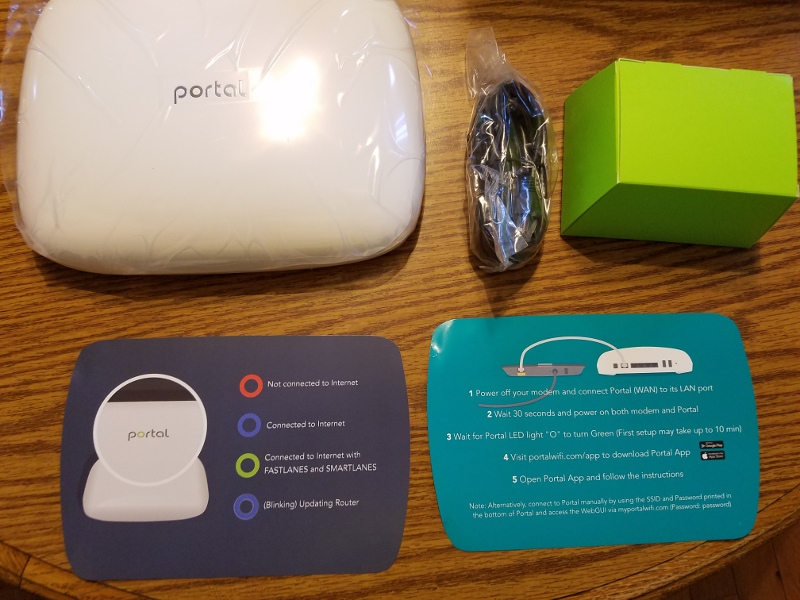
Portal router
Developed by: Ignition Design Labs
Release date: October 2016
Quad-Stream Wave-2 IEEE 802.11ac Wireless router/access point
AC2400; supports simultaneous 5GHz and 2.4GHz operation
Multi-User MIMO and Active Beam Steering support
Seven operating bands (including DFS bands)
5GHz: Quad (4x4) radios, wide band, IEEE 802.11ac/a/n support
2.4GHz: Three (3x3) radios, high powered, IEEE 802.11b/g/n, supporting legacy devices
Bluetooth Smart 4.2 supporting Dual super wideband radar detector and traffic monitor for DFS support
Ten total radios for maximum range, power, and flexibility
Supports Adaptive Smart Mesh for daisy-chaining two or more Portals for extended range
Five port Gigabit Ethernet ports (one is the WAN port)
2x USB 2.0 ports for shared storage
QoS, DLNA, and UPnP support coming, as well as more advanced features
Price: $199.99 (MSRP)
(Amazon Affiliate Link)
Thank you Ignition Design Labs LLC for sending us a Portal for review!
The Portal router was successfully Kickstarted in July of 2016. In fact, they raised nearly $800,000 from their $160,000 goal. For as little as $139 early adopters were able to embrace their dreams of faster wireless internet in their multi-story homes. This 802.11ac router operates on both 2.4GHz and 5GHz bands. What sets the Portal apart from the other routers is its ability to operate in protected portions of the 5GHz radio spectrum that were originally reserved for weather radar systems. By using these frequencies that other routers are ignoring, you get more dedicated airspace for your streaming needs.
These frequencies cannot be used by most routers, because the router must support a feature called Dynamic Frequency Selection, or DFS. DFS is required because certain 5GHz bands are shared with radar systems, and by law, no consumer equipment can be allowed to interfere with radar. However, the vast majority of people do not live so close to airports or coastlines that interfering with radar systems is likely to occur. Since this interference is strictly prohibited, it cannot be the clients, but the router itself that determines whether or not to utilize that frequency spectrum. That is where DFS comes in.
The Portal router has the necessary antennas and radios required to constantly monitor the airwaves for any possible radar transmissions, and if needed, instantly move any Wi-Fi clients to another 5GHz (or even 2.4GHz) band. It is this, along with some other features, that makes Portal special. Most DFS enabled devices are enterprise level Wi-Fi equipment; now it's available for consumers at a very reasonable price.
The real benefits of DFS may not be in a typical suburban home use scenario, but in a crowded urban environment. Since the vast majority of home routers do not support DFS, the 2.4GHz, and now standard 5GHz Wi-Fi bands are becoming crowded as more and more people bring wireless networks closer together in apartment buildings, condos, and so on. Where DFS comes in is that these regulated but still available bands can be used, which allows the Portal owner to tap into spectrums that almost no one else is using. Now granted this is somewhat of a race – these bands may well be used up also at some point in the not too distant future – but that is where band steering comes into play.
Band steering is where the router can automatically watch for channel interference levels, and the router itself will automatically change what devices use which band in an effort to keep performance and reliability as high as possible. This also allows multiple frequency spectrum bands to be utilized at the same time, allowing several demanding guests to stream video, play games, or more, without impacting each other much (assuming your Internet connection can handle it!).
According to the manufacturer, this router can adequately provide Wi-Fi coverage for up to 2500 sq. ft. If you have a larger home, Portal routers can be daisy-chained for increased coverage. My house is close to that size, and I was pleased with the Wi-Fi coverage.
While I do not have a large variety of routers to compare the Portal against, I am a Linux System Administrator for my day job, and I know a thing or two about networks. So, I proceeded to compare this new device against my existing Asus RT-AC68U. While it is no longer cutting edge, it was one of the very best routers on the market when it was released, and I have been very pleased with it. It absolutely blows the doors off of the NetGear N router I had before that one in both performance and reliability. This has been the best router I ever had outside of the Linux one I built myself some years back. (That one was awesome, but ancient hardware and also ancient Wi-Fi made it too difficult to update. I also got lazy.)
What I quickly discovered is that not only are no two devices that claim to support 802.11ac alike, but also slight adjustments to position, orientation, and more can have a massive impact in Wi-Fi performance. Even slightly adjusting the screen changed performance by as much as 20% in some cases in my testing. Keep this in mind as you look at my results – while I tried to be as scientific as possible, variations are simply impossible to avoid.
The main tool that I used for benchmarking is iperf3. This open source tool is available for Windows, Mac, and Linux, as well as Android, and I used it on all of those platforms. I used an Intel i7 860 running Ubuntu Linux on Gigabit Ethernet as the server. For the clients, I used a modified Lenovo Ideapad Y580 running Windows 10 with a swapped out Wi-Fi card for an Intel 7260AC, a 2015 Macbook Pro Retina (thanks day job!), and my Samsung Galaxy S7 Edge. I also used my GPD Win for a fourth client in the multi-client test. Not surprisingly, both Unix-based systems, with the latest Wi-Fi chips, performed the fastest. The Mac and Samsung were both consistently faster than my Windows laptops, though to be fair, they are both much newer and likely have the most current Wi-Fi chipsets also.
To baseline performance for the most common use case, I started with a simple speedtest.net comparison between the two routers. I have a 50Mb down/10Mb up rated connection. This showed negligible differences (all are in units of Mbits/sec):
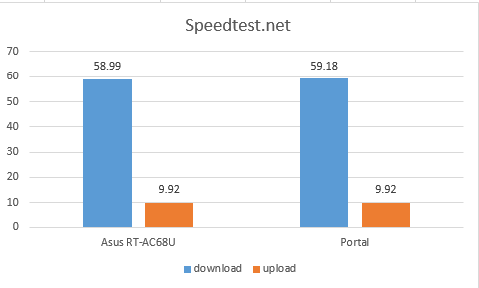
Strong Points: Excellent for multiple devices streaming simultaneously; easy to use; sleek design
Weak Points: Limited features in the admin panel; only one paired mobile device
This is well within any margins of error; for all practical purposes they are identical in this test.
I also tested the WAN interface speed, using direct wired connections on both sides. I put the Portal in bridge mode. Since I could not easily test the Asus router's WAN port without disrupting a lot that was going on in the network, I wasn't able to do a direct comparison. Here is the result: 787Mbits/sec
While I would hope for >900Mbits/sec, it's certainly a respectable result. Looking online, The Asus doesn't do any better. The switches on both devices performed admirably, at between 940-944Mbits/sec. Each run would fluctuate between those numbers. Considering packet and protocol overhead, no one should expect a full 1Gbit/sec on a 1Gb Ethernet link; these values are right in line with what I would expect.
Next up is the main bulk of what we are here for: the Wi-Fi testing. As I said before, iperf3 was the chosen tool for bandwidth testing. I did the default 10 second test. On the client side, I always added the -P 4 flag to connect with four threads. This had consistently higher performance than a single thread, especially on the Asus. All speeds improved with multiple threads, but the Portal was faster with just one thread than the Asus was. I can't really explain it, but I decided I would stick to 4 threads as standard for these tests.
As I said before, I used three main devices: my Windows laptop, the Macbook Pro, and my Samsung Galaxy S7 Edge. I tested both with the Asus as the main wired router, and either the Asus or Portal in access point mode performing Wi-Fi duties. The Asus has a convenient Wi-Fi on/off switch, which I utilized, and I plugged or unplugged the Portal. Both were configured with the same access point names and passwords, so it was mostly transparent to any devices on my network, other than a brief outage. For the record, I have a lot of devices; I have seen well over 20 wireless devices at times show up in my connected devices log. However, it's entirely possible that not all devices were connected during this test since the children were not home and not everything handles reconnection the same way.
I tested by carrying each laptop/phone to seven different locations. These locations are:
On tower in closet: within two feet of the router
desk: about 22 feet through a wall, stairs, and fish tank stand
kids table: about 7 feet away, through the wall and fish tank stand
kitchen table: about 7 feet away, through wood floor and dinner table
living room table: about 20 feet away, through wood floor
bedroom dresser: about 25-30 feet away, though 2-3 walls/floors
girl's room desk: about 25-30 feet away, though 4-6 walls/floors
Before I share the results, there is one dirty little secret about Wi-Fi: there are almost no devices that can use more than the double stream dual band connectivity of the Asus. So the Portal supports up to quad (commonly referred to 4x4), but no individual device goes faster than 2x2 speed, with the very rare 3x3 device out in the wild. Now, to the results:
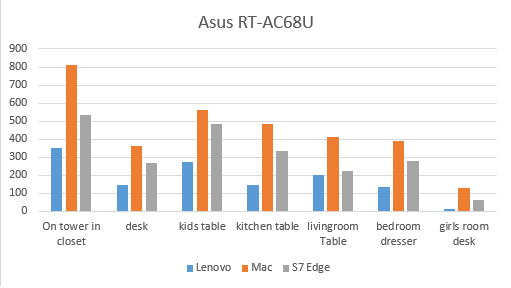
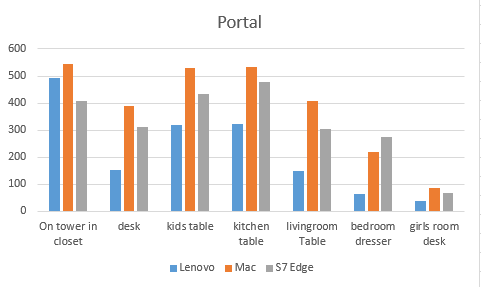
As you can see, there are no consistent winners or losers. The "maximum performance at short range" award seems to go to the older Asus, as 813Mbits/sec is incredibly fast for Wi-Fi. Of course, if you were that close to a router, you'd probably just plug it in. Overall, depending on the device, the Portal or Asus tends to trade blows on which performs better. Given this, you might think that there is no point to upgrade (if you happen to have the Asus RT-AC68U). If you have a small number of devices, and don't have signal contention issues, you may be correct. However, the benchmark numbers above don't tell the whole story.
Where the Portal really shines is when you have multiple devices streaming simultaneously. I tested four devices, all situated on the kitchen table (the same as above), using iperf3 on four different ports on the same server simultaneously. The maximum theoretical performance in this situation would be the WAN port speed of about 790Mbits/sec. The four devices used were the same three as above, along with the Intel Atom powered GPD Win. All used the same command line, with a respective port each. Rather than show you the individual device results, I decided to sum them all up, as this is what matters: the total aggregate throughput.
The method I used is a little bit unscientific, with some room for error. I had the command ready to go on all four devices in front of me, then I hit 'enter' on all four keyboards within a second. This likely inflates the values a bit, but I used the same process, so at least it's somewhat close, and it's a value I could use. I ran the process twice on each router, before switching to the other and running it again. Here are the results:
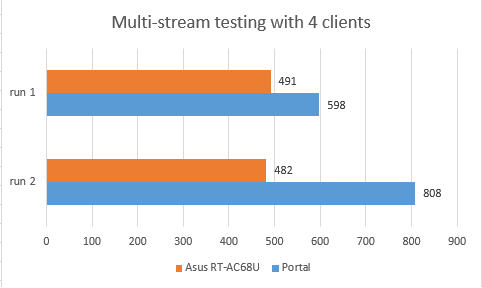
The first time I did this on the Asus, I couldn't record the results; one of the systems actually had a timeout. These other two runs as recorded all completed, though the two slower systems were dramatically so compared to the Portal runs, where the router appeared 'fairer' in how it dealt with that many clients. These results really tell the story in my eyes. Being able to handle that many high speed streams simultaneously really sold the Portal to me. It is worth the switch for that alone.
Outside of the primary Wi-Fi router or access point features, there are other common features like the WAN port for plugging in your cable/DSL modem and four Ethernet ports. There are two USB 2.0 ports as well. While many routers in this price class offer USB 3.0 for share storage, and this is indeed an oversight, this is not a feature I ever used on my Asus, and I won't miss it here. I think the improved Wi-Fi features and performance is worth this sacrifice to hit the price point. This router is equipped with Bluetooth technology to communicate with your cellphone or tablets via the free mobile app.
The mobile app has the cool ability to let you create temporary Wi-Fi networks for guests to join. You can also enable a bridge mode if you have another router with better features in place. That’s what we’re doing currently since our Asus RT-AC68U has some great features (Adaptive QoS, URL filtering, bandwidth usage reports) that we’re not ready to part with just yet.
More features are in the works for the Portal router, but for now the bare bone requirements are in place. From the admin page you’ll have access to the connected devices, DMZ, and port triggering. While in theory we could still operate our various servers (Minecraft, Team Fortress 2, Team Speak 3) with the Portal router, I still prefer having the additional other features the Asus provides at this time.
The developers behind Portal have an easy to use public ticketing system, and are actively developing and seeking feedback on both the web interface, Portal mobile phone app, and overall feature set. I am slightly disappointed that currently there are features you can only configure on the web app, and others that can only be configured on the Portal mobile app. It is very easy to use and a simplified interface, though as very much a power user, I look forward to the growing features that they have planned. Another point of frustration is that right now you can only have one mobile device connect to a Portal as admin at a time. So my wife and myself cannot administer the router through the app; there can be only one. It's frustrating as there are a small number of configuration items not currently exposed through the web interface.
If you’re looking for better Wi-Fi coverage throughout your house, and you have dozens of devices like we do, the Portal router is definitely worth looking into. It's also simple enough that it would be a great option for the less technical loved ones in your life. It has not crashed once in the time that we have had it. It also auto updates, so users get new features constantly, and the less technical get a router that keeps itself safe from attackers – quite a nice proposition indeed. If it’s advanced administration features you’re looking for, you may want to wait and see or buy something else until more options become available.








