Search
[{{{type}}}] {{{reason}}}
{{/data.error.root_cause}}{{{_source.title}}} {{#_source.showPrice}} {{{_source.displayPrice}}} {{/_source.showPrice}}
{{#_source.showLink}} {{/_source.showLink}} {{#_source.showDate}}{{{_source.displayDate}}}
{{/_source.showDate}}{{{_source.description}}}
{{#_source.additionalInfo}}{{#_source.additionalFields}} {{#title}} {{{label}}}: {{{title}}} {{/title}} {{/_source.additionalFields}}
{{/_source.additionalInfo}}- Details
- Category: Board/Card/Paper RPG
- By Aaron Gress
- Hits: 4422
Mojobot
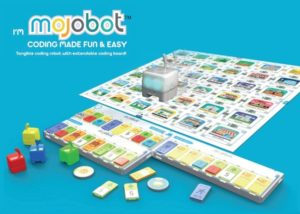
Mojobot
Created by: Project Lab and Silverlit
Price: $130.00 for main set, $80.00 for add-on set
(Kickstarter Link)
Thank you Project Lab for sending us the main and add-on set to review!
Mojobot is a robot that is designed to make coding fun and easy. And I would agree with the creators on that. It is currently on a Kickstarter, so the designers need help. With Mojobot, you can code for fun to make him do anything you want it to, or you can use the books that he comes with and learn how to code with him. You can also play the Mojobot game.
There are two boxes, which are the main box, and the add-on box. In the main box, it contains the cards, the manual, and the adventures books. It comes with the board as well, and of course there is the robot in the box. The board is currently a cardboard puzzle that you put together, but it will soon be a different material. The box also includes four game pieces, lots of tokens, and the chips you put onto the console, which it also includes, to code. The add-on box includes an add-on console, more cards, obstacles you can place to make a code more challenging, and more coding chips.
Strong Points: Fun and easy; quick to learn
Weak Points: Our prototype doesn’t show when the battery is full, the final product will
Moral Warnings: None!
In the Mojobot game, your goal is to get 5 stars before any of the other players. To start your turn, you draw a card. You keep drawing until you get a mission card. If you get a chance card, read the instructions on it and what ever it says on the card must happen. When you receive a mission card, you have to do what it says on the card, and if it says you have to use certain chips in your code, then you have to do so. There are three types of mission cards. There is the Pick Up missions, the Go To missions, and the Logic missions. The Pick up missions are when you need to go somewhere, grab a token, and drop off the token somewhere else. For example, you can deliver a pizza or something to someone. The Go To missions are when you have to go somewhere on the board. The Logic missions are when you just have to do something that it says on the card.
There are a bunch of types of code chips, and they all do different things. The moving chips are simple; they make Mojobot move. The action chips make the robot change his lights, make him pick up and put down tokens, record and play sounds, and make him show emotions, which are Happy, Sad, and Dance. The control chips include “Repeat until,” “Wait until,” “If true then,” “End repeat,” and “End if.” “Repeat until” makes Mojobot repeat something until a certain time. “Wait until” makes Mojobot wait until something happens. The “If true, then” chips, which say that if one thing happens it will respond by doing something else. “End repeat” ends repeat code so that after Mojobot stops repeating something you can add more code after this chip. “End if” ends the “If true, then” chip so you can put more code after it. There are sub-routines, which are chips that let you create your own chip so that you don’t have to write the same long code over and over again, and you can do it only once. Sensing chips are very useful. Sensing chips can make Mojobot see if there is something near him, if there is a token under him, the brightness of the room, and how loud the room is. These chips are very useful to place in “If true, then” chips. The number chips indicate how many times Mojobot will do something.
Mojobot is very fun and educational. I recommend Mojobot to many beginners in coding and anyone who wants to start learning how to code. If you feel that you want to start learning how to code, then this product is for you.








