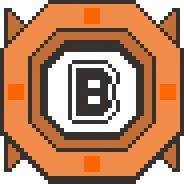Search
[{{{type}}}] {{{reason}}}
{{/data.error.root_cause}}{{{_source.title}}} {{#_source.showPrice}} {{{_source.displayPrice}}} {{/_source.showPrice}}
{{#_source.showLink}} {{/_source.showLink}} {{#_source.showDate}}{{{_source.displayDate}}}
{{/_source.showDate}}{{{_source.description}}}
{{#_source.additionalInfo}}{{#_source.additionalFields}} {{#title}} {{{label}}}: {{{title}}} {{/title}} {{/_source.additionalFields}}
{{/_source.additionalInfo}}- Details
- Category: Software
- By Daniel Cullen
- Hits: 1741
Bit - Animation Editor
Before I begin this review, let me first thank Morgondag for the review key.
As someone who dabbles with RPG Maker and other game creation engines, I'm always a fan of programs to make creating game assets easier. I'm not a very good artist, so I usually try to find programs that make my job as idiot-proof as possible when modifying existing assets. Bit - Animation Editor has proven to be pretty far up the alley of programs I'd consider good for my expected needs.
First, however, let's specify the type of animation software this is. This is for taking static images and making animated versions, either in GIF or movie format. It is cross-platform for Windows, macOS, and Linux, and is designed to make the job of the person wanting to make animated images out of static art (especially pixel-based art) simple.
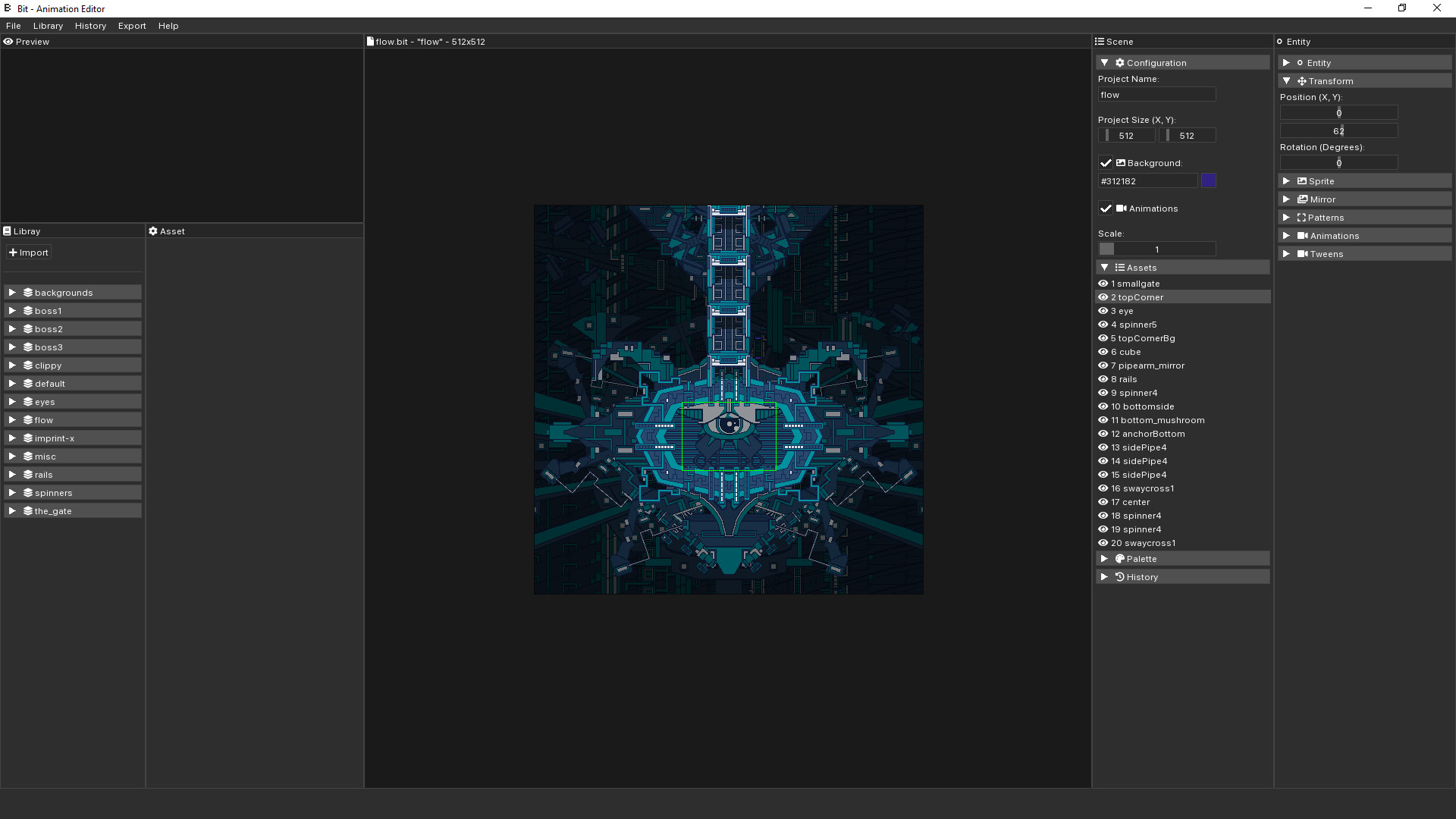
The best way to describe this program is that it's a "refinement" tool, not a creation tool. Aside from some very basic pixel art templates, this is not for the creation of pixel art, rather for further editing and preparing it for being an animated image before export for use elsewhere. While software like GIMP and Photoshop is ideal for art creation, Bit is what you'd use to take from what you created in the former two and further tweak it for being ideal for animated image use.
Some things this software specializes in are in making the composition of complex animations. The process of tweening, or making animations of images via different frames, is a built-in feature and this editor provides support making these types of tweaks by default. Images can be further customized with rotations as well as customized alpha channels (i.e - transparency).
The creators have made clear on their Steam page this was made for those who want to have an easy tie-in tool for game asset creation, as it not only supports generic export for whatever purpose you desire, it even has a free Unity engine addon. To ease beginners into using this program, it even comes with tutorials and a demo project to ease users into the basics of the program. I found this to be easy to understand and fairly intuitive and was doing some basic image editing in ten or so minutes.
The software costs $18.99, and while I tend towards as much free and open-source software as I can use, you get more than enough of all the essentials for animating images for whatever purpose you require. If you don't mind spending some money, I can certainly recommend this, especially since it provides features on par or superior to many free alternatives.
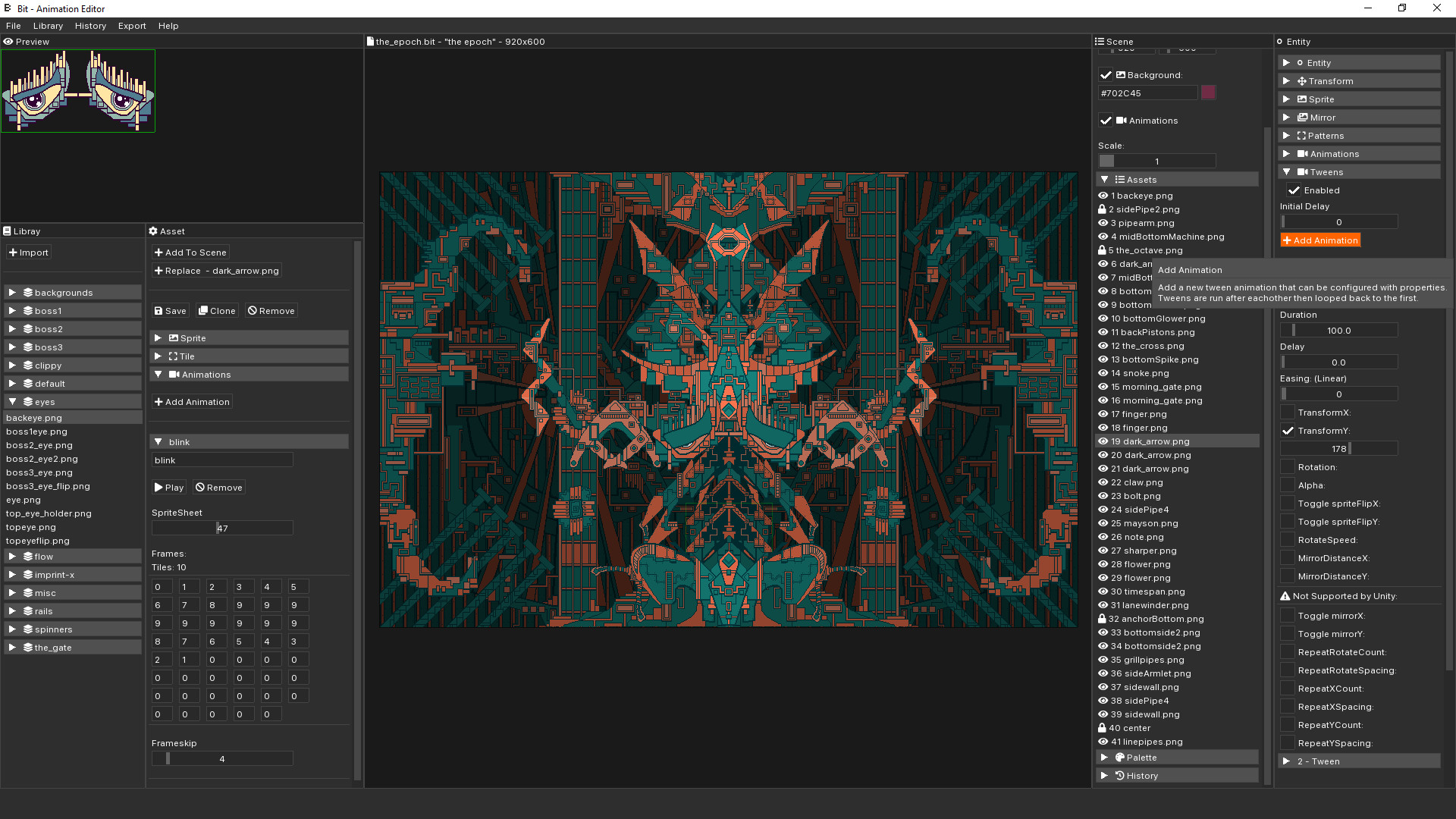
The software is pretty easy to get working on all supported platforms, and since I especially was interested in seeing how it worked on Linux, I gave it a try in my copy of Arch Linux and it works beautifully. The software creators recommend Ubuntu (which is the general standard most Linux games and software on Steam uses as a baseline for compatibility), but this should work out of the box on any distribution of Linux, provided you have updated drivers for your hardware. The system requirements are incredibly modest on all three supported systems, so if you have an aging toaster of a PC, this is unlikely to have any slowdowns or other issues.
If there is anything I have to criticize about this program, it's that, while actively supported, it is managed by a very small team and their Unity importer is geared for the LTS releases. They do have a Godot engine importer in the works, but that too will be geared for the LTS releases only. They have open-sourced the files for the Unity importer and are very receptive to criticism and advice, so I can say that they shouldn't be judged too harshly for not being able to support everything under the sun.
My takeaway is that, for a paid program, it does what is advertised, runs great on all supported systems, has a gentle learning curve, and is backed by a small yet dedicated team that has released something I would have paid for if I had not gotten a review key prior. If you want something for making animated pixel art images in a variety of formats, then this is worth the price for that very purpose.