Search
[{{{type}}}] {{{reason}}}
{{/data.error.root_cause}}{{{_source.title}}} {{#_source.showPrice}} {{{_source.displayPrice}}} {{/_source.showPrice}}
{{#_source.showLink}} {{/_source.showLink}} {{#_source.showDate}}{{{_source.displayDate}}}
{{/_source.showDate}}{{{_source.description}}}
{{#_source.additionalInfo}}{{#_source.additionalFields}} {{#title}} {{{label}}}: {{{title}}} {{/title}} {{/_source.additionalFields}}
{{/_source.additionalInfo}}- Details
- Category: Software
- By Cheryl Gress
- Hits: 1804
Anyviewer 4.0.0
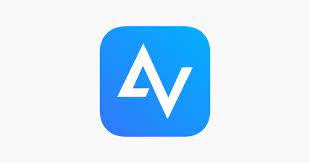
Anyviewer 4.0.0
Developed by: Aomei
Version reviewed: 4.0.0
Release date: September 2023
Price: $42.96 per year for the Professional version
Thank you Aomei for renewing our Professional license!
Last year we reviewed version 2.1.1 of Aoemi’s Anyviewer software. Since then, a couple of versions have released and the product has gotten a lot more stable. I previously had to make multiple connection attempts and I’m happy to report that issue has been resolved in 4.0.0. Additional benefits of the latest version include two factor authentication and increased frame rates up to 60 FPS. There is a freeware version of Anyviewer but the Professional license price has decreased to $3.58 a month billed at $42.96 yearly. With everything else going up in price, a decrease is nice to see!
The freeware edition allows you three logged in devices compared to ten for the Professional edition. The Professional edition can store one hundred managed devices instead of the ten limited to the free version. Unlimited connections are allowed on the Professional edition while the freeware edition is limited to two. If you need support the freeware version offers that during business hours while the Professional and Enterprise editions offer 24/7/365 assistance.
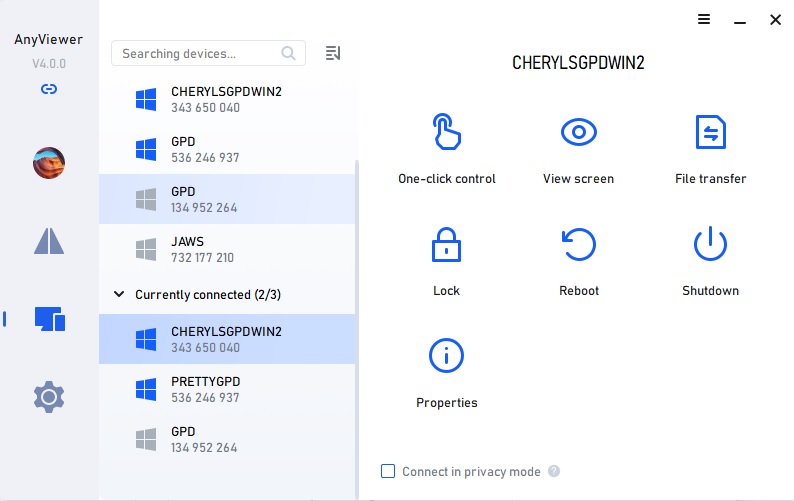
Strong Points: Free version available, reduced cost for the Professional version
Weak Points: Subscription model pricing
With Windows’s free Quick Assist (ctrl+ win+ Q) you can remote control a computer as long as you’re granted access to it via a temporary code. What’s nice about Anyviewer is that you can connect to stored devices without needing an access code. This has come in handy for me to access my personal computer from my work laptop when I’m in the office forty-five minutes away. My personal laptop needs to have its screen up to properly view it though. If your BIOS supports it, you can have the software turn on your computer for you. Once you’re logged into a machine you have the ability to fully control, reboot, and power it off. File transfers are also possible and the Professional version boasts of having faster transfer speeds.
If you have multiple monitors you can switch between them. The Professional version has a privacy mode where you can black out the screen and disable the keyboard of the remote device to enter sensitive information.
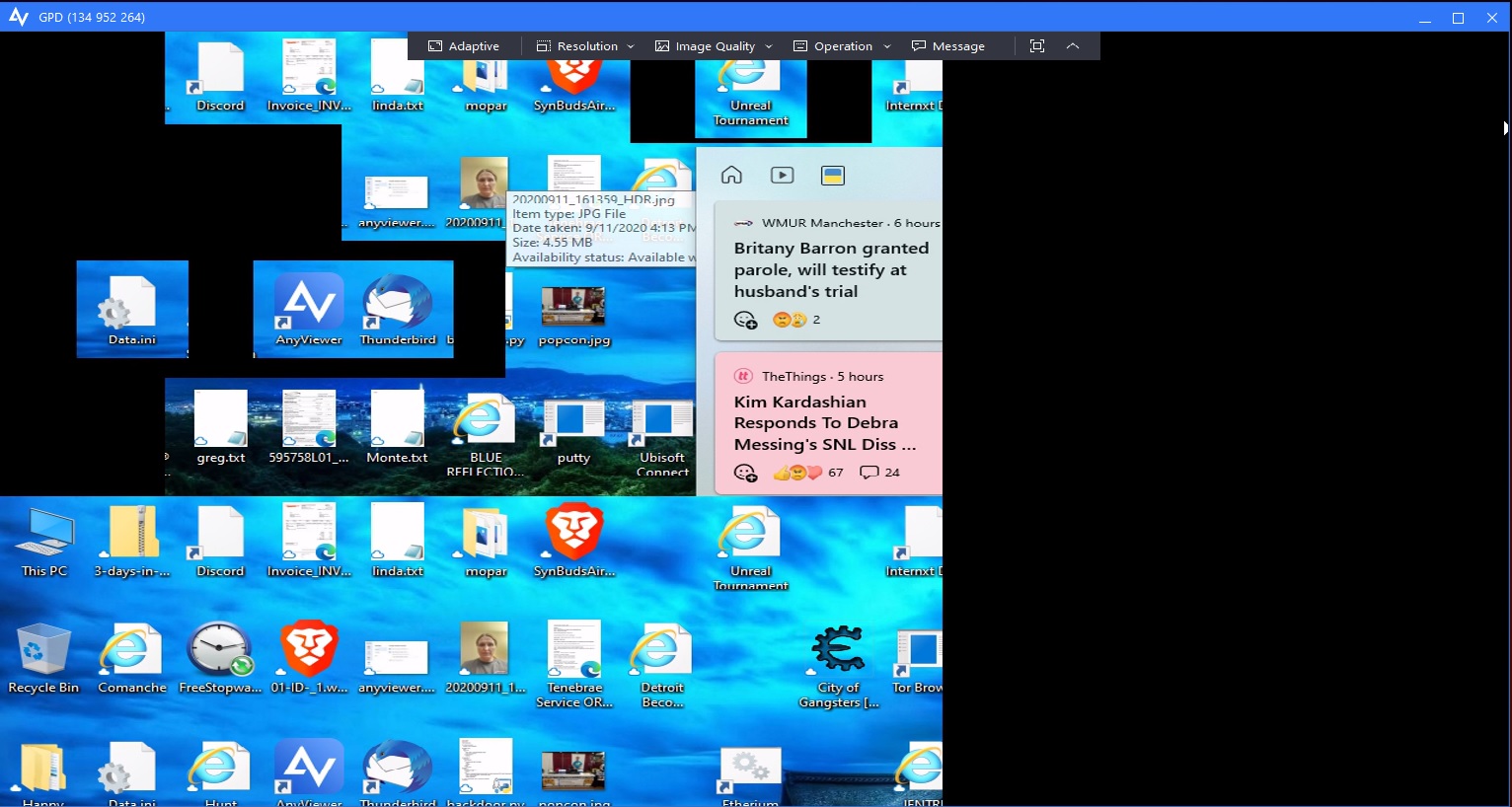
My GPD Win 2 display is still limited by the hardware and does not fully view the screen. The right-hand side is blacked out, but I'm still able to control the system. Anyviewer came in handy when the touchpad stopped working due to a driver issue. I was able to remote in and uninstall the defective driver and after issuing a reboot command and logging back in, the mouse was working on that system again. Yay!
Businesses interested in this software may want to consider the Enterprise version, which allows thirty licensed users to support three hundred devices with one hundred of them being logged in. The cost of this edition is $16.58 a month billed at $199.00 annually.
If you’re looking into remote control software, the free edition of Anyviewer is worth checking out. If you decide to buy the Professional or Enterprise editions, they both offer a fifteen-day unconditional money back guarantee.








