Search
[{{{type}}}] {{{reason}}}
{{/data.error.root_cause}}{{{_source.title}}} {{#_source.showPrice}} {{{_source.displayPrice}}} {{/_source.showPrice}}
{{#_source.showLink}} {{/_source.showLink}} {{#_source.showDate}}{{{_source.displayDate}}}
{{/_source.showDate}}{{{_source.description}}}
{{#_source.additionalInfo}}{{#_source.additionalFields}} {{#title}} {{{label}}}: {{{title}}} {{/title}} {{/_source.additionalFields}}
{{/_source.additionalInfo}}- Details
- Category: Hardware
- By Aaron Gress
- Hits: 132
Turtle Beach Vulcan II TKL

Turtle Beach Vulcan II TKL
Specifications:
TITAN HS Linear Mechanical switches
1.8mm actuation
50 million keystroke life-cycle
Compact TKL form factor
5 profiles of on-board memory
Turtle Beach EASY-SHIFT
ReacTap SOCD technology
32-bit ARM Cortex-M3 based processor
1000Hz polling rate
Turtle Beach Swarm II software
Price: $119.99
Thank you Turtle Beach for sending us this to review!
A few years ago, we received the ROCCAT Vulcan TKL, a keyboard that I used for a long while. I loved everything about it, and now have its successor, the Vulcan II TKL.
Like its predecessor, it is the tenkeyless (TKL) version of the Vulcan II. This means that it lacks a number pad and has some special keys moved to be alternate functions of other ones. For example, Print, Scroll, and Pause can be accessed by holding the FN key and pressing ‘P,’ ‘[,’ or ‘]’ respectively. In the top-right of the keyboard where those keys would have been, it has a volume control knob, which I like. It also can be pushed in to mute the volume, which the Vulcan TKL had an extra button for. Something I noticed, though, is that even though they optimized space by doing that, they didn’t actually use the newfound empty space for anything. It doesn’t really matter all that much, but I do feel they could have put something there for media control or something.
Something this board really does do quite well is functionality for the F keys at the top. When holding FN, F1-F4 are for switching between profiles you programmed in the SWARM II app. F5 is used to instantly open said app in question. I found F6 in particular to be quite useful, as it instantly opens File Explorer to ‘This PC.’ F7 lets you take a snapshot, and F8 is for quickly recording macros, which can be accessed using FN with the navigation keys above the arrows. F9-F12 are, like the first Vulcan, media control keys. Caps Lock, as in many other Turtle Beach keyboards, also functions to enable EASY-SHIFT mode, which enables alternate functions for several keys which can be customized in the SWARM II app.
Strong Points: Many cool and quite useful features; good feeling; pleasantly compact; hot-swappable switches; so much customization including lights, macros, and height; many useful things you can do using the Swarm II app; the keyboard is very sleek and satisfyingly quiet
Weak Points: There’s a little bit of extra space that I feel could have been used for something
Additional to the prior functions, there are some built-in assists that the board has. It has Turtle Beach's ReacTap SOCD technology, which prioritizes the most recent directional input between two keys to allow for fluid continuous movement in games. It also helps with easy and accurate counter-strafing. In the SWARM II app, you can customize it, and it applies when game mode is active. It allows you to default it to A and D, but more key combinations can be customized. There is a disclaimer, though, that some games ban the use of this technology. Further helping accurate keystrokes is the Full Key with 100% Anti-Ghosting, as well as a 1000Hz polling rate.
This keyboard feels and sounds very nice. It comes with TITAN HS Linear Mechanical switches, which sound and feel very pleasant. There’s a little more resistance than I was used to, but over the past week I’ve learned to love it and somewhat prefer it. The switches themselves are also fully hot-swappable and are compatible with 3-pin and 5-pin switches. It allows you to use third-party switches as well, which can come in handy depending on how you like your keyboard to look and feel. It has fairly thin keycaps, but they still feel sturdy and have a nice ergonomic fit around your fingers. They are a bit different from those of the predecessor, having a different slant profile. Previously, the caps had a curve towards the front at the bottom keys, which is not on this one. Other than that, they're pretty similar. In the box that the board came in, there is an included key-puller and three sample switches, allowing for quick replacements if needed[.
The lighting presets are satisfying, yet the Swarm II app allows customization beyond them. There are ones like you’d expect, such as basic key reactivity or a scrolling rainbow. I personally like a more unique one, being Turtle Beach’s AIMO effect. It has the keyboard shifting slowly between colors, but keys you press create a warm aura of a different color around them, making a typing session a very serene light show. The aura gets larger the longer you hold down the key (or the more times you press it), so generally when gaming the left side of the keyboard changes a lot more than the right. Either way, I find it quite cool to look at.
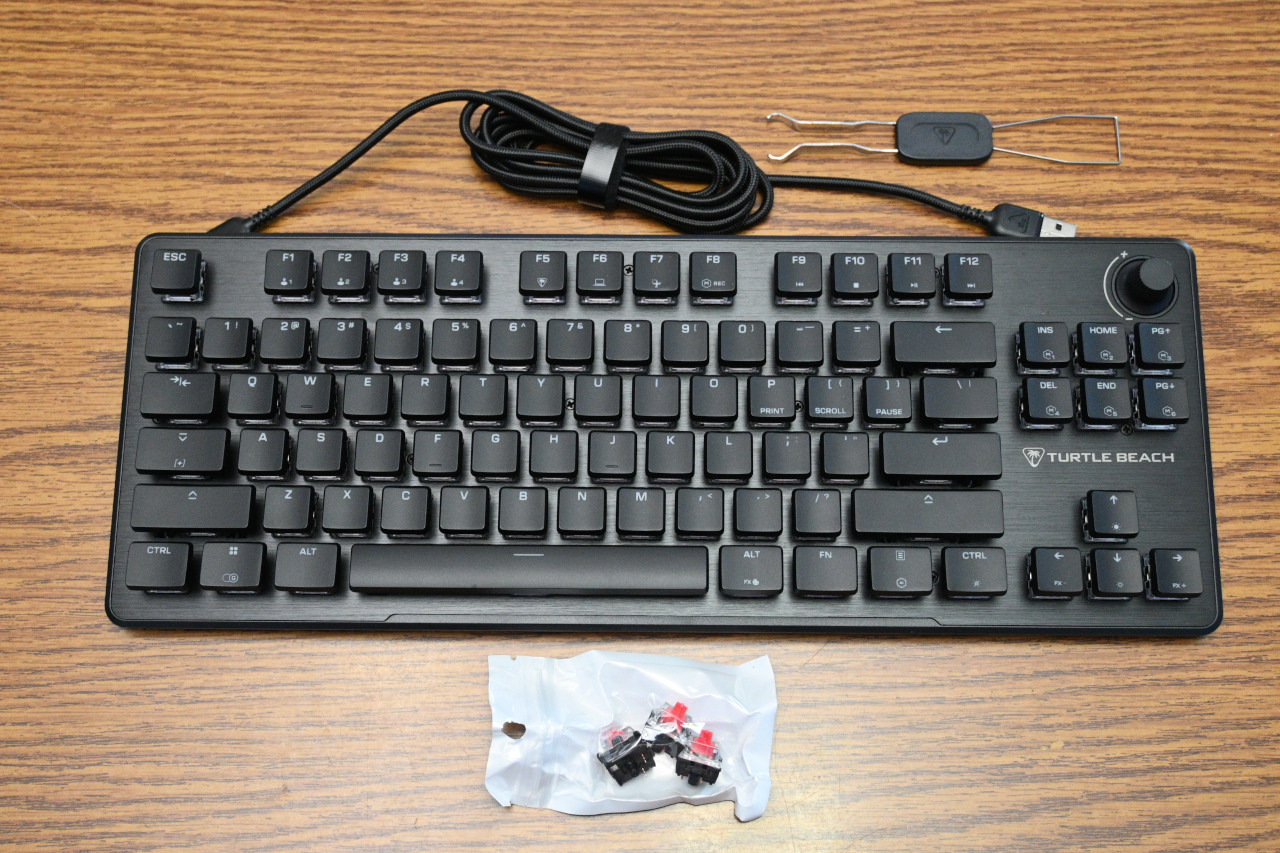
In terms of how it's built, this board does not disappoint. It has a plastic base with a very durable aluminum top plate. I'm impressed at how little it flexes, so you know it'll last a while and can survive a good bit of gamer rage. It has plastic feet that can pop up if you prefer elevated typing. I feel like I could break them off with my hands, but as long as you're not actively trying to do that then they'll do quite nicely.
All in all, this is a phenomenal keyboard. I really like the feel, features, and size. I’ve always liked having a TKL form factor, as I appreciate the symmetry of my desk and an increase in mouse space. Compared to the original Vulcan TKL, I feel this one is worth the extra twenty dollars. I recommend this board to anyone who wants a lot of customization combined with an immaculate feel.








