Search
[{{{type}}}] {{{reason}}}
{{/data.error.root_cause}}{{{_source.title}}} {{#_source.showPrice}} {{{_source.displayPrice}}} {{/_source.showPrice}}
{{#_source.showLink}} {{/_source.showLink}} {{#_source.showDate}}{{{_source.displayDate}}}
{{/_source.showDate}}{{{_source.description}}}
{{#_source.additionalInfo}}{{#_source.additionalFields}} {{#title}} {{{label}}}: {{{title}}} {{/title}} {{/_source.additionalFields}}
{{/_source.additionalInfo}}- Details
- Category: Hardware
- By Jason Gress
- Hits: 1875
Audeze FILTER Conference Speakerphone

Audeze FILTER Conference Speakerphone
Specifications:
AI Based Intelligent Zero-Noise Noise Reduction
Dual microphone with beam-forming technology
Microphone range: 10 feet
Transducer type: Planar magnetic driver with Fluxor magnet array
Transducer size: 70mm x 105mm
Speaker max SPL: Normal - 85dB @ 3ft; Speaker Boost - 118dB @ 2ft, 75dB @45ft
Speaker frequency response: 300Hz - 20kHz
Speaker THD: <0.2% (1 kHz, 70dB, 0.5m)
Sensitivity: 90 dB/1mW
Wireless connection: Bluetooth 5.0: A2DP, AVRCP, HFP, BLE; SBC, AAC, and aptX Classic codecs
Wired connection: USB-C or USB-A (with included adapter)
Battery: 1050mAH Lithium-polymer, up to 15 hours
Size: 11mm x 76mm x 152mm
Weight: 280g
Companion app for Android, iOS, Windows, macOS
MSRP: $249.00
(Amazon Affiliate Link)
Thank you Audeze for sending us this speakerphone to review! Audeze is well known for making headphones using their planar magnetic drivers. These range from their gaming-centric line like the Penrose, Mobius and upcoming Maxwell to their flagship LCD models that cost nearly as much as a used car. They care about audio quality above almost everything else, and they have earned a reputation for making no compromises in this regard on most of their products. The Mobius I reviewed is still the best sounding gaming headset I've had the pleasure of listening to, and the reasons are many: the great-sounding driver, the codec support, and the many audio-centric features. All that to say, they have a premium place in the audio market, and it's well deserved. So, when they first reached out to us about the FILTER, I have to say, I was intrigued. Now, I have to admit that the product seemed to come out of left field, as it were; how good could a speakerphone possibly be? At first, I thought it would be an attempt at making an audiophile-grade Bluetooth speaker, with a decent microphone on top. Instead, what we get is something that really is optimized for the speakerphone use case above all else. Yes, it can be used as a portable speaker, but that's not what it's good at; handling voice calls is. Staying true to its roots, two things immediately stand out: first is the massive planar magnetic driver, that is no doubt optimized for clarity. The second is the build quality, fit, and finish. This thing looks and feels like a premium product all the way around. I love the all-metal design, the sturdy port-hiding hinge that doubles as a stand, and the all-leather case. First impressions of the Audeze FILTER are extremely positive. If the first thing you do once powering it up is to turn on some music, you may be in for a surprise. While planar magnetic drivers do an admirable job reproducing the entire 20-20,000Hz frequency spectrum inside of headphones, on larger full-size speakers, they are usually used for tweeters. In order to reproduce bass frequencies well on a planar magnetic driver meant for a room, you need to make them have a surface area of several square feet; Magnepan, a popular speaker manufacturer that uses planar magnetic drivers almost exclusively, has full-range speakers that start at around four feet tall. On the other hand, I've seen large, multi-driver speakers that use planar tweeters, and those tweeters are around the size of this FILTER. All of that to say, the frequency response of the FILTER is listed as 300Hz to 20KHz, and it sounds like it; the bass frequencies are all but gone while listening to music, or anything with a lot of bass in it. There is nothing Audeze did wrong here; it's simply the laws of physics and the nature of planar magnetic drivers.
Strong Points: Excellent build quality that looks and feels premium; speaker gets very loud, and does a great job filling a room; noise canceling is very impressive
Weak Points: Occasional bugs; needs app to work the best; sometimes mute light gets out of sync; audio bitrate is very low when used as a microphone; not full range
Earlier, I mentioned that the FILTER is optimized for the speakerphone use case above all else. Believe it or not, the previously-mentioned lack of bass can sometimes work in its favor as a speakerphone. While male voices often do have some content below 300Hz, most of the words that we speak don't need that information to be well understood. By cutting that out, it's often the case that some people actually become easier to understand, as boominess of deep voices may sound really cool, but it can hamper intelligibility in some cases, or drone out others who might be talking. Adding to that the natural clarity and low distortion inherent to planar magnetic drivers, understanding the person on the other line can be much easier - and it's certainly better than what's built into most phones. On top of that, the FILTER prioritizes loud, room-filling sound, especially given how small it is. Planar drivers, like many types of speakers, have what is called a dipole radiation pattern, and the FILTER takes advantage of this. Being dipole means that sound is sent both forward and backwards into the room, as both sides of the driver projects sound at equal volumes. (This rear projection is out of phase with the front, but that's not relevant to this discussion.) By taking advantage of boundary gain, which is the effect where sound bounces off of floors and walls to make it louder for the listeners, the FILTER does a really great job of filling a room with whatever is coming out of that tiny speaker. When using it within its intended limitations, the speaker is quite impressive. I listen to a lot of podcasts, and I have been extremely impressed with this speaker's ability to throw the voices all over the room, and in an intelligible way. Since I usually work from home, I would either set it in front of me at my desk, or if I was making lunch, I'd put it on a table or on the countertop. At full volume, it claims an 85dB sound level, and if you use the boost feature in the app, it can get up to 118dB. 118dB is an absurdly high level; enough to cause hearing damage. While I found that the boost introduced a lot of distortion and was rarely useful, the reality is that sometimes, people on a call can have a very quiet connection, or you need the speaker loud enough to fill a conference room. In those cases, it makes a lot of sense to be able to boot the volume so much. The other side of the equation is the microphone array. The FILTER has a few notable features around the microphone that are worth discussing. First of all, it has a beam-forming feature. What this does is limit the angle and direction of the pickup pattern. With beam-forming off, it picks up the entire room. You can also limit it to 180 degrees, 90 degrees, and a super-tight 30 degree pickup pattern. While it doesn't perfectly mute all sounds coming from other directions, it drastically reduces the volume level that it picks things up in those directions, which makes sure that your listeners here you first above all else. The next major feature is the AI Noise Suppression. There are four settings: Off, Low, Medium, and High. Off is what you think; it doesn't try to hide anything in the background. Low, Medium, and High are what they also sound like - various aggressiveness levels with which the AI tries to remove background sounds. In my experience, this feature does work quite well, but sometimes your voice quality can suffer if you set it too high. I found low to be a 'set it and forget it' setting most of the time. It does do a decent job reducing background noises, though. If I was going to attempt something as crazy as use a speakerphone (or just use it as a mic) on a train, I would definitely be using the AI Noise Suppression. Several months ago, I had contractors over working while I attempted meetings; I sure wish I had the FILTER at that time! There are several other settings that are really important, but are not easily accessible from the device itself; sadly they are only accessible from the app, which is available on Android, iOS, Windows, and macOS. The relevant settings are Speaker Boost, and Microphone Distance. The boost setting is a nice to have, but in my opinion, the Microphone Distance setting is a must-have. By default, the microphone is configured to pick up a distance of 0.5 meters, or a bit over 1.5 feet. This can be changed to pick up as much as 5.5 meters - a bit over 18 feet. That is quite sensitive! In my case, I wanted to use the FILTER on macOS without the app, because my company's work laptops are locked down, and the Audeze Hub application is not approved by corporate IT. What I discovered is that my voice would cut in and out sometimes; several complained that they couldn't hear me in meetings, and I had to disable the FILTER's microphone. After spending more time on this, I determined what the issue was. First, the previously mentioned Microphone Distance default of 0.5 meters killed me, as I sit a bit over two feet from the microphone when I place it on my desk. The other thing I noticed is that my voice gets very thin sounding when setting the AI Noise Suppression too high. Once I had those settings fixed, most major issues went away. But it's important to know about these settings, and adjust them accordingly.
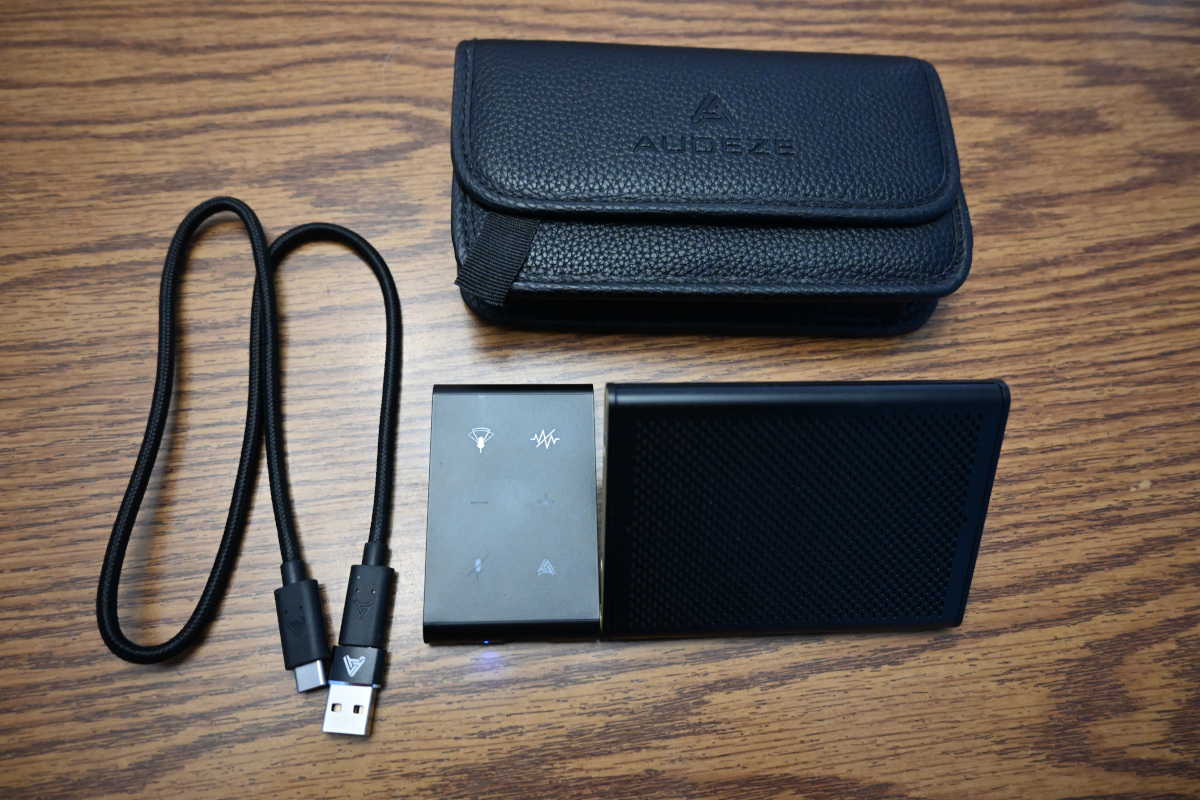
I discovered that once you set the speaker up on the app, it does seem to remember the settings you chose, or at least it remembers the AI Noise Suppression, Beam Forming, and Microphone Distance when turning it back on and connecting to another source. This is how I was able to correct the issue while using it on my work MacBook Pro. I'm not certain that it's remembering the Speaker Boost setting, but that is probably the least important of the bunch.
The Audeze FILTER supports two types of connectivity: USB-C and Bluetooth. (A high-quality USB-C to USB-A adapter is included, so it works with either port.) And honestly, I was surprised to discover that Bluetooth is arguably the superior way to use this, or at least I had less odd behavior this way. The main reason relates to the app usage mentioned before; you can actually connect the speaker to two devices at once. If one of them is your phone with the app on it, whatever settings you change affect both connected devices. This is honestly really cool and a great benefit to connecting over Bluetooth. The battery life was great in my testing, as I never needed to worry about the battery dying, as long as I charged it at the end of the day. On both Bluetooth, the audio quality level is limited to 44.1 kHz at 16-bits, which is honestly fine, and several CODECs (audio compression algorithms) are available, including SBC, AAC, and aptX. Connecting to a PC over USB-C is technically superior in this regard, as it supports audio output modes of 8kHz, 16kHz, 22khz, 32kHz, 44.1kHz, and 48kHz, all at 16-bit. This is honestly fine. But what surprised me is that the microphone only supports 8kHz and 16kHz sample rates, at 16-bits. The 16-bits is fine; the 16kHz sample rate, well, it's usable, but this microphone is unsuitable for any form of voice recording for podcasting purposes or anything where higher fidelity is desirable. Also, as soon as the microphone was opened by an application, the playback audio quality was instantly dropped drastically; I am guessing to 16kHz as well, though I'm not certain of this. Either way, audio fidelity is going to be limited, so this is probably not suitable for playing games or music through the speaker while talking to someone at the same time out of the FILTER. For purely voice conversations, it works just fine, though.








