Search
[{{{type}}}] {{{reason}}}
{{/data.error.root_cause}}{{{_source.title}}} {{#_source.showPrice}} {{{_source.displayPrice}}} {{/_source.showPrice}}
{{#_source.showLink}} {{/_source.showLink}} {{#_source.showDate}}{{{_source.displayDate}}}
{{/_source.showDate}}{{{_source.description}}}
{{#_source.additionalInfo}}{{#_source.additionalFields}} {{#title}} {{{label}}}: {{{title}}} {{/title}} {{/_source.additionalFields}}
{{/_source.additionalInfo}}- Details
- Category: Hardware
- By Jason Gress
- Hits: 3277
Turtle Beach Atom Mobile Game Controller (Android)

Turtle Beach Atom Mobile Game Controller
Specifications:
Wireless Bluetooth controller that only works with Android devices
Wireless 2.4GHz connection between halves
Adjustable phone clamps
20 hours of battery life
Charges fully in 2.5 hours
Weight: 0.4 lbs
Dimensions: 5.22" x 4.02" x 1.65"
3.3' USB-C to USB-A charging cable included
Carrying Bag
Free Month of Xbox Game Pass Ultimate with the yellow and black controller
Atom Companion App available
Price: $99.99
(Amazon Affiliate Link)
Thank you Turtle Beach for sending us this controller to review!
I'm admittedly a bit silly. I make sure that every phone I purchase is high end, and I've looked for gaming features when purchasing them when possible. I currently own an LG V60, the most powerful phone released from LG, and it even includes a dual screen case where you can put the second screen in a gamepad emulation mode. And yet, I almost never play games on my phone! I suppose if I thought about it, it would be in part because I'm afraid to drain my batteries on a communication device for a game, and yet I somehow don't mind scrolling social media, wasting even more time and battery... which seems like an even worse waste of time, to boot. (It doesn't help that the touchscreen gamepad built into the LG’s dual screen is not really suitable for action games.) Anyhow, I thought this might be a great opportunity to check out the current state of Android gaming with this Atom by my side, and sure enough, things have gotten so much better since the last time I reviewed an Android controller, almost ten years ago.
Game streaming is better than ever. There are Cloud gaming services, like Xbox Game Pass Ultimate (a one month key is included), as well as GeForce NOW and no doubt others I haven’t thought of. I also tested Xbox in-home streaming, and it works wonderfully, as long as you stick with Xbox One or later games (they don’t allow you to stream Xbox 360 games, sadly). I also found that a third-party tool called Chiaki allows you to stream games from PlayStation 4 and 5, and it works with most controllers (this is an unofficial solution that the community came up with, not Turtle Beach or Sony). I especially love how well Steam Link works, since I have a huge collection of Steam games; I can just leave a gaming laptop on at home, and have access to my huge library from anywhere geographically close enough to have decent lag/bandwidth.
Outside of game streaming, there are tons of great emulators for classic games (that you legally own and dump yourself, we do not support piracy here) and RetroArch works perfectly these days with the powerful processors in modern phones. There is also a growing list of Android-native games with gamepad support as well.
Despite rarely purchasing games for Android, I have been keeping a casual eye on trends in the mobile gaming space. The trend of clip-on controllers has been taking off for several years, and is an increasingly growing market. After Turtle Beach’s quite successful foray into Xbox controllers, I can't say I'm too surprised by them creating a mobile offering, though I kind of wish they borrowed a bit more from those controllers when designing this one.
There are two main form factors for Android and other mobile game controllers. The first is what I reviewed way back in 2013: the traditionally-shaped controller that connects to your phone or tablet via Bluetooth, or a USB OTG (On The Go) cable. (That controller review is here, please don't buy this, very few games still work with this controller.) In this case, it's a rather bulky experience, as you need to set down your phone and hold onto the controller while you play. Some include a clip or clamp that you can attach to your controller and phone, so the phone is held in place floating above the controller. This does work, and Turtle Beach sells a controller meant for use in this way, but it's probably not the best approach for making it easy to fit in your pockets.
Strong Points: Comfortable controller; analog sticks feel especially great; carrying bag is a nice touch; gaps for phone speaker work well; works with my LG V60's dual screen case; easy to clip on and off most phones
Weak Points: Doesn't work well with all cases; D-Pad could be better; grip could be better with some phone and case combinations; no 3.5mm audio jack (though it's kind of possible to use if your phone has one); only works with Android and not a PC or other device; firmware update isn't working for me; no touchscreen emulation features
The other main common form factor is what this device uses: side gripping controller halves, not unlike the Nintendo Switch. While the Nintendo Switch's use of this form factor certainly raised its popularity, it's been used many times over the years, with portable systems like the Game Gear, Atari Lynx, Game Boy Advance, and Sony's PSP and Vita being similar, even if the gamepads weren’t removable. So it makes sense that Android controller makers would target this form factor; it's comfortable and balances the weight in your arms well.
Since Android phones come in all different shapes and sizes, the Atom uses a combination of rubberized grips and spring-loaded tabs to hold it in place. The tabs slide up and down and squeeze the phone, holding the grips on. It squeezes the phone on the top and bottom while the phone is held horizontally, but it does not clamp the phone horizontally; your hands have to keep them together, though it does grip onto each side well on its own. If your phone and case are thin enough that it fits under the lip on the front edge of the grip, then it's likely going to stay in place. My phone and case are slightly thicker, so it barely fits in there. As a result, it doesn't feel the most sturdy, though it's only actually popped out once during my hours of playtime.
The Atom is an entirely wireless device except for charging, as there is a single USB-C port to charge the controller. It estimates twenty hours of battery life, which is likely more than most phones, so I’d say it does pretty well there. The controller talks to your phone via Bluetooth, and the two halves of the controller talk to each other wirelessly via a 2.4GHz connection. Being completely wireless means that it should be more durable than many options that have wires that can be pinched, pulled, or snagged. It’s especially great since often controllers like these are kept in a jacket pocket or bag, where they might get jostled about a bit. I especially like that the Atom includes a carrying bag, which should also help keep the scuff marks off of it.
In use, I found the connection to be solid, and there was no noticeable lag. To turn it on, you press and hold the Xbox and Start/Menu buttons until the white lights turn on. If it’s already paired, that’s it – it should connect almost instantly. If not, then you will need to press and hold the Bluetooth button until the light starts flashing more quickly; then you can pair it. Unfortunately, the controller does not successfully pair with Windows or Linux in my testing, only Android.
I played several games, some streaming and some local. I tried streaming from Xbox and Steam, and it worked really well, as that’s an advertised feature. I also streamed from PlayStation using Chiaki, and it works well with the Atom, also. I tried RetroArch, Ys Chronicles 1, Asphalt 9, and Castlevania: Symphony of the Night (Android version) and they all worked flawlessly with the controller. The only thing I noticed is that the right analog stick is a bit too close to the face buttons, so sometimes I would accidentally hit the right stick or even press R3 when I didn’t intend to – which would sometimes bring up the map when I didn’t want to (and the game does not support button remapping).
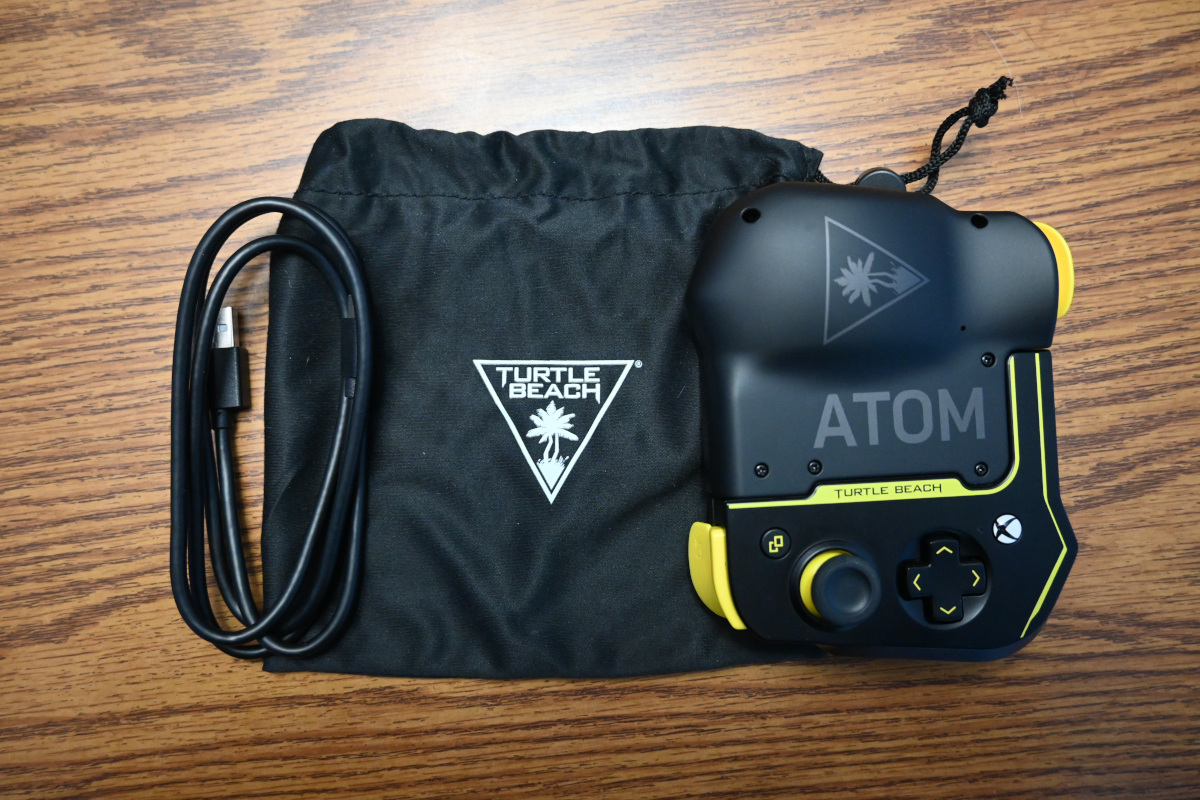
The other main common form factor is what this device uses: side gripping controller halves, not unlike the Nintendo Switch. While the Nintendo Switch's use of this form factor certainly raised its popularity, it's been used many times over the years, with portable systems like the Game Gear, Atari Lynx, Game Boy Advance, and Sony's PSP and Vita being similar, even if the gamepads weren’t removable. So it makes sense that Android controller makers would target this form factor; it's comfortable and balances the weight in your arms well.
Since Android phones come in all different shapes and sizes, the Atom uses a combination of rubberized grips and spring-loaded tabs to hold it in place. The tabs slide up and down and squeeze the phone, holding the grips on. It squeezes the phone on the top and bottom while the phone is held horizontally, but it does not clamp the phone horizontally; your hands have to keep them together, though it does grip onto each side well on its own. If your phone and case are thin enough that it fits under the lip on the front edge of the grip, then it's likely going to stay in place. My phone and case are slightly thicker, so it barely fits in there. As a result, it doesn't feel the most sturdy, though it's only actually popped out once during my hours of playtime.
The Atom is an entirely wireless device except for charging, as there is a single USB-C port to charge the controller. It estimates twenty hours of battery life, which is likely more than most phones, so I’d say it does pretty well there. The controller talks to your phone via Bluetooth, and the two halves of the controller talk to each other wirelessly via a 2.4GHz connection. Being completely wireless means that it should be more durable than many options that have wires that can be pinched, pulled, or snagged. It’s especially great since often controllers like these are kept in a jacket pocket or bag, where they might get jostled about a bit. I especially like that the Atom includes a carrying bag, which should also help keep the scuff marks off of it.
In use, I found the connection to be solid, and there was no noticeable lag. To turn it on, you press and hold the Xbox and Start/Menu buttons until the white lights turn on. If it’s already paired, that’s it – it should connect almost instantly. If not, then you will need to press and hold the Bluetooth button until the light starts flashing more quickly; then you can pair it. Unfortunately, the controller does not successfully pair with Windows or Linux in my testing, only Android.
I played several games, some streaming and some local. I tried streaming from Xbox and Steam, and it worked really well, as that’s an advertised feature. I also streamed from PlayStation using Chiaki, and it works well with the Atom, also. I tried RetroArch, Ys Chronicles 1, Asphalt 9, and Castlevania: Symphony of the Night (Android version) and they all worked flawlessly with the controller. The only thing I noticed is that the right analog stick is a bit too close to the face buttons, so sometimes I would accidentally hit the right stick or even press R3 when I didn’t intend to – which would sometimes bring up the map when I didn’t want to (and the game does not support button remapping).








