Search
[{{{type}}}] {{{reason}}}
{{/data.error.root_cause}}{{{_source.title}}} {{#_source.showPrice}} {{{_source.displayPrice}}} {{/_source.showPrice}}
{{#_source.showLink}} {{/_source.showLink}} {{#_source.showDate}}{{{_source.displayDate}}}
{{/_source.showDate}}{{{_source.description}}}
{{#_source.additionalInfo}}{{#_source.additionalFields}} {{#title}} {{{label}}}: {{{title}}} {{/title}} {{/_source.additionalFields}}
{{/_source.additionalInfo}}- Details
- Category: Hardware
- By Cheryl Gress
- Hits: 2298
Manba One Ver 2 Wireless Gaming Controller
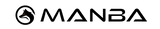
Manba One Ver 2 Wireless Gaming Controller
Release date: July 2024
Manufactured by: Manba
Specifications:
Compatible with Switch/iOS/Android/PC
2-inch display
1800mah battery
Hall Effect joysticks and triggers
Micro switch buttons and ALPS bumper
6-axis gyroscope
2 vibration motors
MSRP: $69.99
(Amazon Affiliate Link)
Thank you Manba for sending us a white controller to review!
We have been blessed with the opportunity to review multiple controllers this year. A majority of the controllers we looked at sell for over $150. The Manba One has most of the same features of the premium controllers for a fraction of the price. The version two has some notable improvements over the original. You can check out the differences here. It's worth noting that software isn’t required to customize the controller’s RGB, macros, button remapping, or profile configuration. All of these settings can be configured using the controller’s 2” color LCD screen.
With the Manba One’s Bluetooth connectivity you can pair with Android and iOS phones, and the Nintendo Switch. If you want to connect the controller via Bluetooth to your computer, it will need to be in Switch mode. You’ll have to enable Steam input support and remap the buttons accordingly. To avoid the hassle and use the Xbox compatibility mode, your best bet is to use the USB dongle. Connecting with the USB-C wire is also a possibility for Switch and PC. Sadly, PlayStation and Xbox consoles are not supported.
Strong Points: Excellent value, lots of features for the money; accurate; comfortable
Weak Points: Not compatible with Xbox or PlayStation consoles; charging dock doesn’t have a pass-through USB port; no impulse triggers; no NFC support
When it comes to the Switch, admittedly I play primarily visual novels on it. So much so that the A label on my COIORVIS controller’s button is worn off. The good news is that the button labels are etched in and are configurable in the controller’s settings to map them according to the Switch’s layout. I love how the buttons feel with their micro switches. To test out the rumble and 6-axis gyroscope, my husband fired up Legend of Zelda: Breath of the Wild and the controller worked as intended. If you ever experienced joystick drifting on the OEM Joy-cons, you’ll be thrilled to know that it won’t be a problem with the Hall Effect joysticks and triggers. With the switch on the back of the controller, you can adjust how much you need to press down the bumpers and triggers. The only thing some Switch users may miss is that the Manba One doesn’t appear to have NFC reader support.
I really don’t play mobile games, but I have played several hours worth of PC games with the Manba One. I love seeing the motors rotating through the clear plastic case. The rumble works really well in games like Aaero. In Reynatis I found the controller to be very accurate and responsive. Unlike Xbox controllers, the vibration is focused on the lower half of the controller and does not support trigger rumble. The docking station is convenient for easily charging the controller without having to hunt down a USB-C cable. I like how there is a compartment on the bottom for the USB dongle. Some of the docking stations from other vendors have a pass-through USB port which lets you plug another USB device into the docking station. The lack of a pass-though port is not a deal-breaker, but it is a convenient feature.

On the back on the controller is a power switch and four programmable macro buttons. In the button mapping menu you can enable turbo mode if desired. A QR code to bring up a manual is available in the menu settings if needed. There’s also a QR code on the back of the controller. The sides of the Manba One have LED lighting which can be set to rainbow or static colors red, orange, yellow, green, cyan, blue, or purple. You can also set the LED to be breathing or always on or off. The clear front plate of the gamepad is removable, but I don’t see any replacement accessories for that section yet. I think the controller looks sharp and feels high quality as it is.
Gamepadla has verified polling and input rates for the various configurations (Bluetooth, wired, dongle). You can read all of the results here. It’s worth noting that the advertised 800Hz+ polling rate can only be achieved when connected via the USB-C cable.
With an asking price of $69.99 the Manba One brings a lot to the table. I like how it doesn’t require software to configure it. In fact, you can do button testing and dead zone mapping within the configuration menu! If you’re looking for a controller to share between your Switch, phone, and PC, the Manba One has you covered. It’s an incredible value and worth checking out.








