Search
[{{{type}}}] {{{reason}}}
{{/data.error.root_cause}}{{{_source.title}}} {{#_source.showPrice}} {{{_source.displayPrice}}} {{/_source.showPrice}}
{{#_source.showLink}} {{/_source.showLink}} {{#_source.showDate}}{{{_source.displayDate}}}
{{/_source.showDate}}{{{_source.description}}}
{{#_source.additionalInfo}}{{#_source.additionalFields}} {{#title}} {{{label}}}: {{{title}}} {{/title}} {{/_source.additionalFields}}
{{/_source.additionalInfo}}- Details
- Category: Hardware
- By Jason Gress
- Hits: 2395
Elgato 4K X Superspeed Game Capture

Elgato 4K X Superspeed Game Capture
Package includes:
One Elgato Game Capture 4K X
One USB 3.2 Gen 2 USB-C to USB-C cable, 59 inches long
One 8K HDMI 2.1 Cable, 79 inches long
Specifications:
Supported on Windows, macOS, iPad; worked on Linux in my testing with some limitations after firmware update
Supports most common resolutions between 640x480 and 3840x2160, at refresh rates between 23Hz and 240Hz (max 3840x2160@144Hz)
Variable Refresh Rates supported
3.5mm audio input jack available
HDMI 2.1 input and passthrough output
MSRP: $229.99
Thank you Corsair for sending us this Elgato 4K X to review!
Ever since we started taking game streaming more seriously here at Christ Centered Gamer, we've had to rely on display capture to show our gameplay to our loyal fans on Twitch, YouTube, and other video platforms. Up until this point, we've been really limited on what resolutions we could stream, or our console streams could not live up to our PC streams in terms of features, because of limitations built into the console's streaming software. Up until this point, we've mostly been relying on the j5Create JVA02 or JVA06 capture devices for Nintendo Switch, or the Vidbox my wife likes to use, and that's been great, but the 1080p limit on all of them has meant we can't take advantage of the 4K support in our mirrorless camera, or when capturing the 'big boy' consoles like the Xbox Series or PS5. It also means that we, as the players, have to suffer by playing games at a lower resolution, frame rate, or both. Thankfully, this Elgato 4K X was built to address these issues and more.
When Corsair let us know about the existence of this 4K X and I looked at the spec sheet, I just about jumped up and down in excitement. This device is purported to not only meet my needs, but exceed them. You see, my wife has been streaming on Xbox and PS5, but has been forced to use the console's built-in streaming, so the extra features of our PC streams are all missing. On top of that, the HDMI passthrough feature that the j5Create JVA06 capture device has includes some display latency, because of the neat picture-in-picture features it has. This is understandable, but for action games, that latency really hurts, and makes me play noticeably worse. For example, when I streamed Metroid Dread a few years ago, I was stuck on a boss during the stream, but beat that boss on the first try after the stream was over, because I was able to react faster when the game's display wasn't delayed. (That game has tight timing tolerances for counterattacks, and it was harder for me to get that timing right.) It's for these reasons and more that I reached out to Corsair and even offered to purchase one if no review samples were available. Thankfully, they were able to send us one to review, and here we are.
For many, streaming is more than just getting your game footage online. Most modern consoles have that feature built-in now, though they can only stream to one service at a time, and we normally stream to several simultaneously, via a restream.io subscription. Of course, if you like to play older games, then streaming from there might not even be possible without a capture card. Our streams often include other features, like a custom background, a camera display showing the player, a chat window showing viewers' text messages from multiple site chats (also via restream), and more. We even have subscription targets and other dynamic features on our streams. These complicated configurations require powerful software like OBS or X-Split, which we use most of the time.
Outside of just streams, you can also use capture cards like this Elgato for offline capture, also. Some people like to record whenever they play in case they get a killer shot they want to save, and channels with a higher budget or a desire to upgrade their game to 4K recording can really benefit from the 4K X. I use capture cards for our unboxing videos as well, since I use the mini-HDMI out on our mirrorless camera to capture that video on my laptop, and connect a USB mic to my laptop. This allows me to capture the high-quality video, while also getting to use a better microphone than what's built into my camera. Since the Elgato supports 4K capture, I intend for all future unboxing videos to be in 4K, hopefully improving your experience with our content.
The thing is, even if you don't want to stream in 4K, the 4K X still has you covered. I found that attempting to record video at 4K to be extremely system intensive; my 6800U laptop isn't powerful enough, and my powerful gaming laptop from a few years back, sporting an i7-10875H and an Nvidia 2070 Super, was only powerful enough to record 4K using NVENC+HEVC, but not any other setting - NVENC+H.264 nor software encoding H.264 could encode the video in real time. (This testing was in OBS; I think Elgato's 4K Capture Utility has out of the box defaults that likely would be fine with this hardware.) Thankfully, my desktop has a Ryzen 9 5950X with a RTX 3080, and while the 3080 struggled if also under load (like running a game), the 5950X in software encoding mode handled the heavy load easily. Finally putting all of those cores to use! Here's a game stream where I did exactly that, making this our first ever 4K game stream:
Strong Points: Incredibly varied resolution and refresh rate support, including VRR; supports most common video capture software; HDMI passthrough support has no additional display lag; amazing capabilities for a USB device
Weak Points: Only stereo sound supported for HDMI passthrough; higher resolutions and frame rates need an incredibly powerful rig to handle; requires Windows for firmware updates and some features
Anyway, encoding challenges aside, even if you choose to record that video using a lower resolution like 1080p, this card can still help you do things most cannot. For example, let's say you like to play at 3840x2160 at 120Hz on your Xbox Series X. You can route that video through the 4K X, and use the HDMI passthrough port on it and connect that to your TV. (I tested exactly this on my LG C1 OLED television.) The game continues to play flawlessly at 4K@120Hz, while I can capture at that or any lower resolution that I want. I can also choose the frame rate that I wish to record in; if I want to stick with the standard 60Hz I can, but if I want to capture all of that super-smooth motion, I can capture at 1080p@120Hz if I want to.
It doesn't end there. The Elgato 4K X can capture up to 4K@144Hz, 1440p@144Hz, 1080p@240Hz, and most common resolutions below that. You can also pass through all of those resolution/frame rate combinations and capture at lower ones if you want. You can also capture in HDR, or High Dynamic Range, for some resolution and frame rate combinations, while for others HDR tone mapping is applied, making HDR content look great but sticking to the SDR (Standard Dynamic Range) color pallete. My highest refresh rate display is my TV, which doesn't go higher than 120Hz, so I can't test above those rates, so if I'm reading the spec sheet wrong, my apologies.
If you want the officially supported video mode matrix, I highly recommend checking out this page in Elgato's documentation here.
If that wasn't enough, it also supports VRR (Variable Refresh Rate) passthrough. This means that as a player, if the game dips below the maximum refresh rate, the display can slow down to match the game. This is a relatively recent innovation that the current generation of gaming consoles (Xbox Series, PS5) takes great advantage of. Recent PC gaming GPUs also support VRR over HDMI. It also passes through other, relatively minor things like auto low-latency mode, so that your TV will automatically enable low-latency mode when a game starts. It's attention to detail like this that sets this Elgato apart from most other players in this market. While I can't say I have access to or are able to compare this with most other capture cards out there, as I don't have them, a cursory glance at what is offered on Amazon shows that some competitors come close, but none seem to have all of the features available on this 4K X. (Even Elgato's PCIe capture card, which supports 8K@60Hz passthrough, does not support all of the same capture resolution options as this, but instead different ones. That product's strengths seem to lie in different areas.)
I noticed two notable limitations while testing. The first is that it does not pass through HDCP (this is expected and explained in the specifications). Not at all surprising, but if you want to capture game footage on a PS5, you need to disable HDCP in the display settings before connecting the 4K X, or you will have a blank screen. The other limitation I noticed is that it does not accept or pass through audio with more than two channels. It makes sense why they would do that, and for most streaming setups, you can't really take advantage of surround sound anyhow. But if you want to connect this to your home theater or surround sound setup, be aware that you will lose multichannel audio, and will be limited to stereo.
One limitation that I ran into, but I'm not sure who's at fault, is that I was playing Forza Horizon 3, and Xbox One X game, on my Xbox Series X. It ran fine and looked great, but the Elgato 4K X would not capture gameplay footage of that game on my laptop, only the sound. I don't know why; maybe the Xbox uses a funky resolution that the Elgato could pass through but not capture? Other than this and the expected HDCP issues preventing capturing protected video (by design), I didn't notice any other problems, but I did notice some quirks. On my AMD-based systems, it was a bit trickier to get it to 'wake up' and start capturing than on my Intel-based laptop. It's not exactly a shock that Intel has their USB game down better, since they were one of the developers of the USB standard, but it worked every time on that machine while I had to occasionally plug and replug to get the capture working on my AMD machines. It wasn't too bad, and I'm not sure how much is my fault, but it's something I noticed.
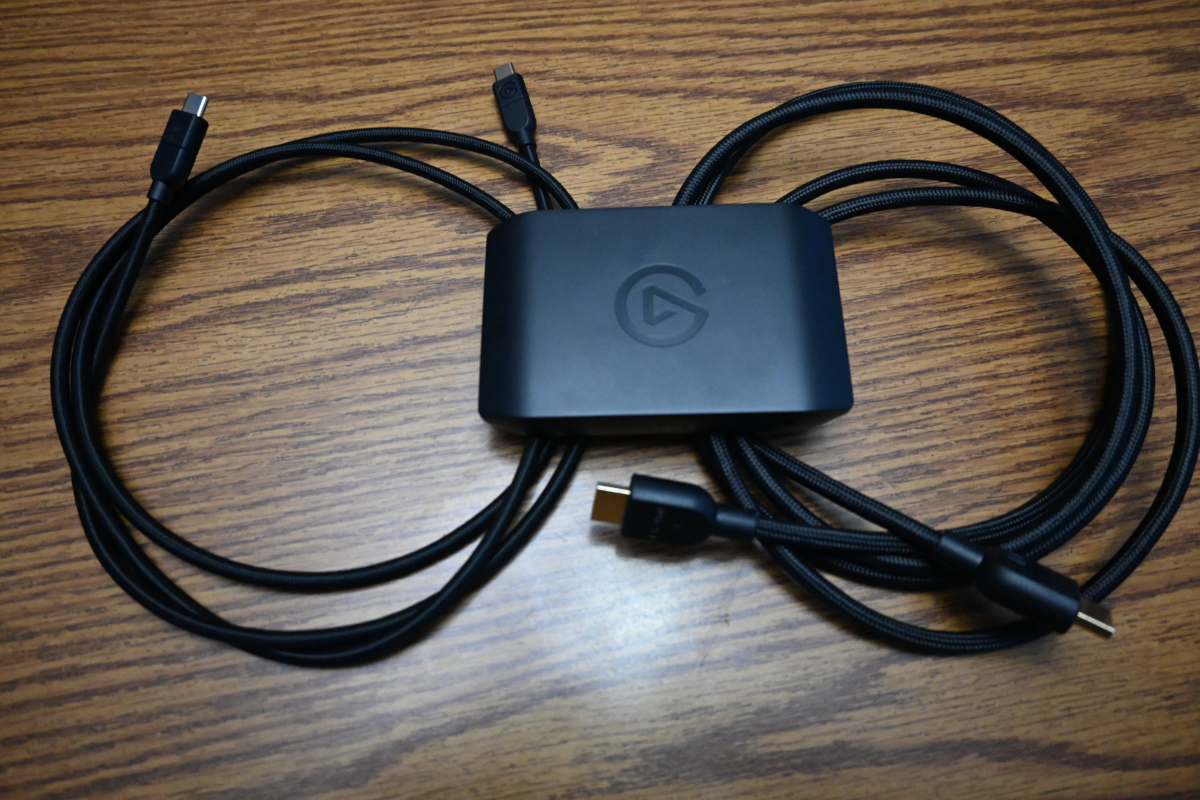
I did latency testing while capturing, using an HDMI splitter to compare against the built-in passthrough, and I could not see a discernable different in when using passthrough mode on the Elgato vs. the output of the HDMI splitter. That's great! However, there is about a five frame delay between what is being seen via passthrough and what is shown on the capture preview in OBS. This is hardly a big deal, but I would not recommend playing a game with the capture preview, as the latency is probably a but too high for that.
Officially, the Elgato 4K X supports Windows 10+, macOS, and iPad as capture hosts. Windows supports everything the device currently has to offer, while the others support lower resolutions. I also observed this when connecting it to a Linux machine; while it's not an officially supported operating system, it does work with lower resolutions and frame rates. I could get 4K video to passthrough no problem, but I couldn't get capture to work properly. 1080p worked just fine, though. I suspect that when a firmware update is released to improve macOS features, that Linux users might get a free upgrade, also.
One other thing to note: updating the firmware is done via Elgato's free to download 4K Capture Utility. This is a pretty nice and simple program for recording video to disk, but doesn't seem to be usable for streaming. It is Windows only, so you need access to a Windows machine to update the 4K X's firmware. If you intend to use this in Linux at all, I noticed it did not work at all until that first firmware update, after which it did work as I noted above.
One neat feature that the 4K Capture Utility does have is called Stream Link. Normally, only one piece of software can have the video stream from the 4K X opened at once. That means Windows' built in Camera app, the 4K Capture Utility, OBS, X-Split, and so on can all use the Elgato, but only one can have it open at once. With Stream Link, you can have the 4K Capture Utility recording a video for you, while OBS can take that same stream and also stream it to a second destination. This is a very powerful and system-intensive feature if you need to record and stream at the same time.
It's worth noting that while YouTube supports 4K videos, Twitch, Facebook, and most others do not. Stream Link could be one way to deal with this disparity, though there are no doubt other ways to do it within OBS, for example. Regardless, it's something to keep in mind, especially since even if streamed video might be limited to 1080p, because of the extensive passthrough support, the one streaming can still enjoy that sweet high resolution and frame rate goodness.
As of early 2024, the Elgato 4K X is one of the most powerful game capture devices on the market, and I am absolutely blown away by how much it can do. While it's certainly not inexpensive at $229.99, it's priced competitively, and absolutely worth it if you need its extensive feature set. I will say that whatever system is managing streams or recordings needs to be seriously powerful, either with a 12+ core CPU (perhaps a high-end 8-core will do?), a high-end GPU, or both. (Nvidia and Intel Arc are known for their excellent encoding quality, though the Radeon 7000 series is starting to finally catch up. In a dedicated encoding rig, I'd seriously consider an Intel GPU, if you aren't planning on playing games with that rig, as it's an incredible value for the encoding prowess.)
No matter how good your encoding rig is, if you are looking for a one size fits most HDMI capture device, you owe it to yourself to check out the Elgato 4K X. It's going to improve Christ Centered Gamer's game streams and other video content from this point going forward. It's a big deal for us, and if you will take advantage of its many features, it'll be a big deal for you, too. Highly recommended.








