Search
[{{{type}}}] {{{reason}}}
{{/data.error.root_cause}}{{{_source.title}}} {{#_source.showPrice}} {{{_source.displayPrice}}} {{/_source.showPrice}}
{{#_source.showLink}} {{/_source.showLink}} {{#_source.showDate}}{{{_source.displayDate}}}
{{/_source.showDate}}{{{_source.description}}}
{{#_source.additionalInfo}}{{#_source.additionalFields}} {{#title}} {{{label}}}: {{{title}}} {{/title}} {{/_source.additionalFields}}
{{/_source.additionalInfo}}- Details
- Category: Hardware
- By Jason Gress
- Hits: 2521
Corsair K70 MAX Magnetic-Mechanical Gaming Keyboard

Corsair K70 MAX Magnetic-Mechanical Gaming Keyboard
Specifications:
Mechanical Keyboard with Corsair's unique MGX switches (Linear) with 45G actuation force
Customizable actuation depth from 0.4mm to 3.6mm travel distance, with two actuations per key possible
Standard 104 key layout, with additional media and profile keys
100 Million Keystroke Lifetime
Detachable 1.8m braided USB-C to USB-A 2.0 cable
Up to 8,000Hz Polling Rate
8MB Onboard memory with up to fifty onboard profiles
RGB LED backlit keys, fully customizable with Corsair iCUE software
Dedicated Play/Pause, Stop, Previous/Next Track, and Mute buttons
Dedicated volume wheel
Profile, Lighting, and Windows-lock buttons
Complete and powerful macro functionality, with or without iCUE
Two Sound Dampening Layers
PBT Double-Shot Keycaps
Plush Memory Foam Palm Rest
Two-Year Warranty
MSRP: $229.99
(Amazon Affiliate Link)
Thank you Corsair for sending us this keyboard to review!
It may seem at first glance that keyboards haven't changed all that much. But the reality is, especially after the expiration of Cherry's patents several years back, modern mechanical keyboards have had a ton of innovation. At first, it was mostly in the form of clone switches; that is to say, other manufacturers trying to clone Cherry's classic MX switches as best as they could. Eventually, true innovation took root, and entirely new types of key switches were invented. One popular type is the optical mechanical switch; rather than using purely springs and electrical contacts, each switch uses small lasers to detect activation. Those switches are pretty great, but other types have since also been even further innovated upon. This K70 MAX uses another new type of switch, called the Magnetic-Mechanical switch.
From what I have been able to gather, Magnetic-Mechanical, or MGX as Corsair brands them, are key switches that use permanent magnets and sensors to determine each key's position, rather than a simple 'on/off' used with most other switch styles. This means that full location information is available to the keyboard's controller for every key, allowing for some staggering customization options if so desired.
There are several key attributes of every key switch type out there: key feel (clicky, tactile, or linear), actuation force (usually measured in grams), travel range (in millimeters), and activation point (also in millimeters). As will make sense shortly, the MGX switches are linear. The actuation force of these are a fairly light 45 grams. This is not at all unusual. What's unusual is the rest.
Most keyboard switches have a travel range somewhere between three and four millimeters in depth; these MGX switches bottoms out at around 3.6mm. While some are deeper at up to 4mm, or more shallow for low-profile switches, this is not unusual at all. What is unusual is that these MGX switches support fully customizable activation points. Yes, I said points - while by default there is only one, you can also set up a key for two different actions depending on how far down you press that key. It's wild.
For example, you can have a keypress set so that at 1mm down, your 'w' key would, well, press 'w'. However, if you want to, you could have it so that a fully bottomed-out press could activate shift+w. While that could make for a crazy typing experience, it's far more useful for gaming. What if the shift key is used for running or sprinting? Then, a gentle press could be used for walking, while a full hard press could be used to sprint. This use case is probably the easiest for me to think of, but there are tons of options - your imagination is your limit.
For me, I find the customizable activation point feature (for a single function press) really cool. A lot of linear mechanical keyboards choose an activation point of 1.4mm. While I have largely gotten used to this, I do typo more than I would prefer. Deeper presses mean less typos, but can also feel slower or less responsive. What I've done, because this keyboard supports it, is set the activation point to 1.6mm - for every key except for space and backspace. I set those to 1.0m. Why? Because I often find that the way I press space or backspace means it doesn't always register. By making these changes, this keyboard is super responsive to me, and works so, so well. I love that feature!
If that wasn't enough, you can also change the reset point also. That means that you can adjust how far up on the return trip back from the keypress it has to go before is ready for a new keystroke. I don't customize this myself, but it's a neat feature.
Strong Points: Incredibly customizable; PBT keycaps feel fantastic; the low 'thud' sound and feel of the keys seems very premium; very good wrist rest; nice selection of media keys; volume roller and mute button feels great; USB-C port on the keyboard for a removable cable; overall quality look and feel
Weak Points: RGB LEDs cover only top of the key switches, so some functions labeled on the bottom of the keycaps are not well lit; triangle pattern at the top is a matter of aesthetic taste; media keys are membrane and feel cheaper than the rest of the keys; iCUE is awkward to use at times
Rapid Trigger is a feature that is only possible on magnetic switches like these Corsair MGX ones. When enabled, you can allow a key to reactivate without letting it return to fully extended again first. In other words, you can press the key down enough to activate it, and at any point in the stroke, wiggle your finger up and down in place to reactivate that key repeatedly. Even just a little bit, kind of like mashing on an old Nintendo controller back in the day for certain button press challenges. This Rapid Trigger mode is only possible on hall-effect switches like these, and is a major selling point for most if not all of them. Corsair's iCUE software did not have this feature easily accessible at launch, but it is now and it's great, as you can assign it to a profile if you wish. Rapid Trigger is nice because while gaming it all but guarantees your input will be seen, even perhaps along with some ghost inputs, but in those cases that rarely matters.
If you want to, you can customize every key on the keyboard; for example, if you want to make a DVORAK layout with just keyboard profiles rather than checking a box in your operating system, well, I'm pretty sure you can do that. There is also a 'FN' key that has the entire keyboard available for macros or any other customized function you can think of. iCUE supports more features like launching programs, but even without you can do a whole lot, including complex keyboard macros; once they are stored to the keyboard, you no longer need iCUE to execute them.
Outside of the incredible amount of customization available, even as a simple keyboard the K70 MAX gets the basics right. For one, it uses an aluminum top that looks and feels nice to the touch. The keycaps are PBT, and feel great to use. The spacebar and other large keys use Cherry-style stabilizers, for those curious. This makes replacing keycaps trivial, which makes sense since they include an alternative spacebar and escape key (along with a keycap puller) in the box. I prefer the style of the default ones, but if you want a bright and colorful spacebar, or like to advertise for Corsair with your escape key, you can.
If you desire to use this keyboard in a tournament context, there is a rather unique feature you can enable with a physical switch at the very top/front of the keyboard, the tournament mode enable switch. What this does is force disables all macro features, and enables a red light, making it known to anyone looking for it that this is not a basic keyboard with no 'cheating functions'. While I doubt I'll find myself in that place anytime soon, it's really great for those who might need it.
Outside of the basics, the keyboard also has a cluster of media keys, a fantastic mute button and volume roller cluster, a large and quite attractive looking set of LED status lights, and some keyboard control keys. The media keys include Stop, Previous Track, Play/Pause, and Next Track functions. Above that there is a really nice looking (and feeling!) volume wheel, with a mute button next to it. On the far left of the top row are the keyboard control keys, where you can switch keyboard profiles, change brightness, or lock the Windows key.
All but the media keys feel like mechanical mouse buttons, and respond in a snappy way. The media keys themselves feel like membranes, which is an odd choice since they feel noticeably less premium than everything else, but they do work just fine. Between the volume/mute and the keyboard control keys are the LED status lights, as well as a pattern of tiny triangles as Corsair products tend to feature. It's not bad looking, but I sometimes wonder how much nicer it would look without them. Overall though, the keyboard looks good.
One aspect of a keyboard often overlooked is how you are able to use them comfortably. And by this I mean what you do with your wrists. I personally find that if I don't have a wrist rest, my arms will get sore before too long. That's why in the past, I've purchased dedicated wrist rests; I have a small collection of different kinds. But with this keyboard, I'm actually using the included one. It's not only that good, it's great! It looks sharp, has a great tactile feel, and it's very soft to the touch. It attaches to the keyboard magnetically as well, which is really nice. While this keyboard isn't exactly cheap, having a good wrist rest is one less expense, as I see it.
Another seemingly small but big to me feature is that this uses a USB-C port, along with a detachable cable, to connect it to your PC. I know most people don't switch out keyboards often, but I do (for reviews), so this really helps a lot! But even still, having the flexibility to use any cable of any length is great regardless. Too long? Swap it for a shortie. Too short? Buy a nice long cable, and don't worry about extensions. Very useful! Also, this keyboard supports gaming consoles, including a dedicated PlayStation 5 mode, if you need that.
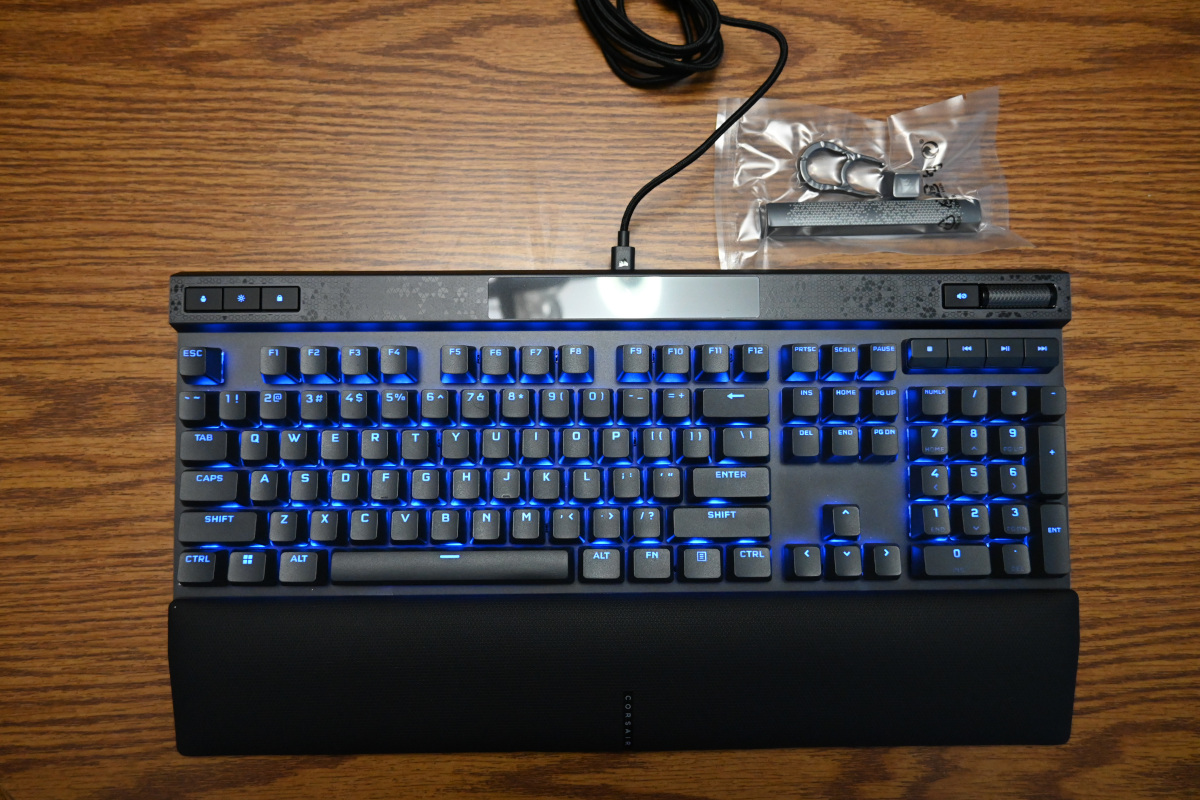
The RGB LED lights are quite flexible, and you can customize them in almost any way you can imagine, even per-key. You can set it to a static color, or one of many color patterns. In the 'Lighting Effects' section of iCUE, you can set it to almost two dozen different lighting types, per LED region. There are a ton of options. Under 'Hardware Lighting', you still have over a dozen options! These include static colors, watercolor, color pulse, color shift, and many more. The good thing about these is that they are always available - even in your BIOS or at another computer without iCUE; once you upload them to your keyboard, you're good to go. If you are simple like me, you may want to make your Hardware Lighting and Lighting Effects match, but if you want wild colors while iCUE is running, feel free!
Just like with the RGB LEDs, with separate Lighting and Hardware Lighting settings, there is the same issue with Key Assignments. There is a section in iCUE called 'Key Assignments', and another paged called 'Hardware Key Assignments'. I understand why they have them separated, but I would much prefer it if they did what some other vendors do and just show what functions are iCUE only, so that as a user it would be easier to define functions. It works, but it's clunky as it is now.
As a high-performance keyboard, this thing supports an insanely high USB polling rate. I'm not sure why it matters for 99% of us, but if you want your keyboard to send updates as often as 8,000 times per second, you can! I have mine set to 2,000, which is still more than enough. The higher your report rate, the more CPU time that is used just to poll your keyboard. Most high-performance keyboards use 1,000Hz and that's more than enough.
One aspect I haven't really touched on is keyboard feel. It's hard to describe it clearly in writing, but these keys feel incredibly soft to the touch, and very smooth. There is no scratchiness, and the sound of them in use is quiet and not very loud. The feel is really stable; I don't know if it's the two sound dampening layers or not, but this thing sounds really good and feels incredibly stable to type on. It does not flex at all. I love how stable and steady it feels to type on. It's also a heavy keyboard.
One thing I ran into is that iCUE does not seem to work properly in a Windows virtual machine, but requires running on a bare-metal OS installation. I dual-boot, and the onboard profiles work just perfectly in Linux. But if you need to upgrade the firmware, a Windows VM is not enough - you need a bare-metal Windows install for this keyboard, and probably other Corsair peripherals also. Something to keep in mind if this edge case is important to you.
The Corsair K70 MAX really surprised me. I've been reviewing keyboards for a while, and I've enjoyed quite a few from several vendors. Some of the highlights include the Cherry MX Board 6.0 I used for several years, and the ROCCAT Vulkan II line (the Max and Mini are both great in their own ways). So while I certainly like all of them (and I think the Vulcan II Max looks nicer than this one), on overall features, quality, and just overall typing feel, as far as linear switches go, this K70 MAX is really something special. While I do appreciate the springy, snappy feel of ROCCAT's Titan II Optical switches, I've come to just love how these Corsair MGX switches feel to type on. It's just a level above the others, and this keyboard is staying on my desk. While iCUE could certainly be better, once it's configured, it's fire and forget unless you're the type to switch profiles for new games when they come out. If you are looking for a premium gaming keyboard, give this Corsair K70 MAX a serious look. I doubt you'll be disappointed.








