Search
{{#data.error.root_cause}}
{{/data.error}}
{{^data.error}}
[{{{type}}}] {{{reason}}}
{{/data.error.root_cause}}
{{#data.hits.hits}}
{{#_source.featured}}
FEATURED
{{/_source.featured}}
{{#_source.showImage}}
{{#_source.image}}
{{/_source.image}}
{{/_source.showImage}}
{{/data.hits.hits}}
{{{_source.title}}} {{#_source.showPrice}} {{{_source.displayPrice}}} {{/_source.showPrice}}
{{#_source.showLink}} {{/_source.showLink}} {{#_source.showDate}}{{{_source.displayDate}}}
{{/_source.showDate}}{{{_source.description}}}
{{#_source.additionalInfo}}{{#_source.additionalFields}} {{#title}} {{{label}}}: {{{title}}} {{/title}} {{/_source.additionalFields}}
{{/_source.additionalInfo}}Hongmed Smart Watch
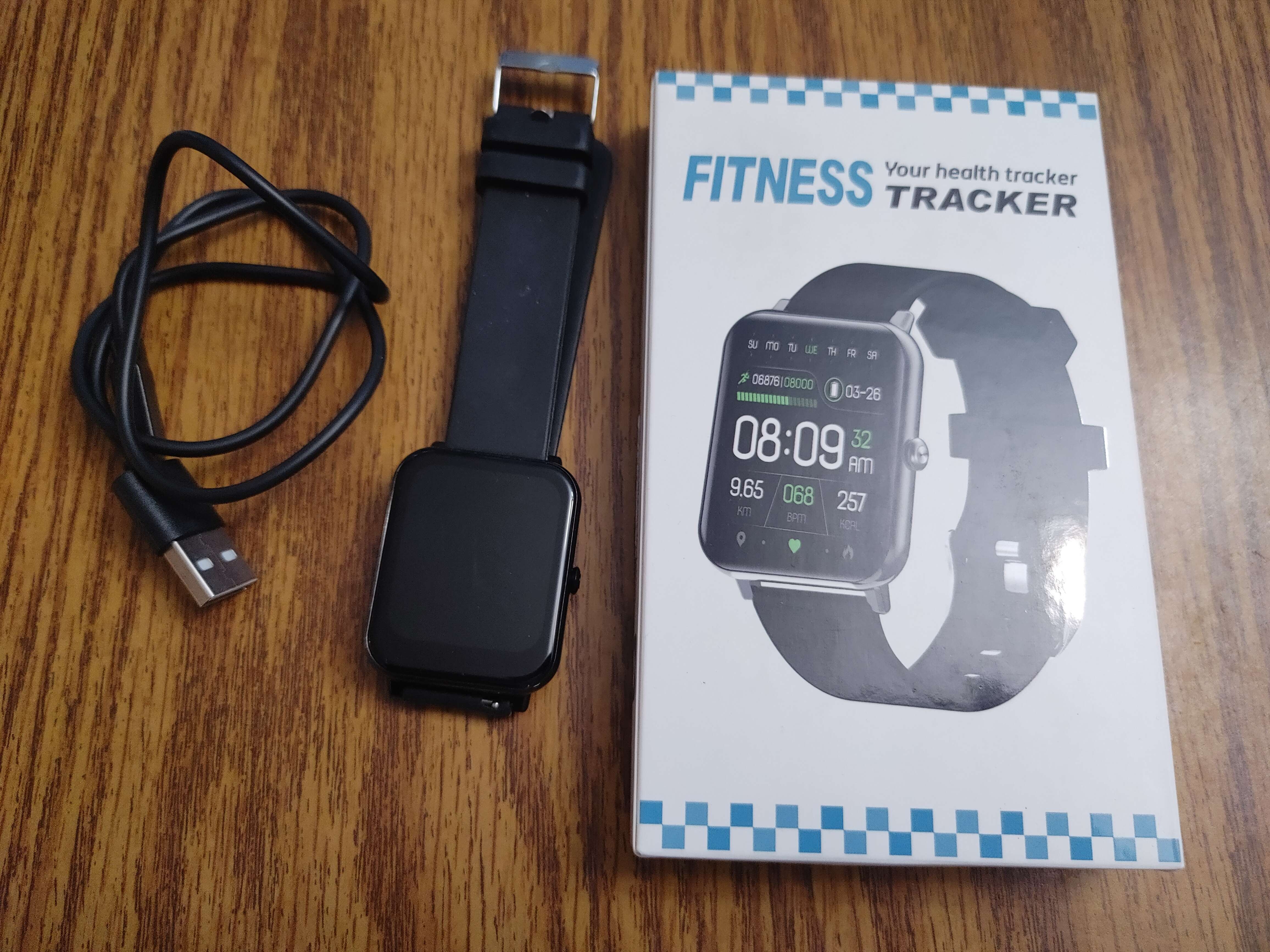
This product was sent to us through Amazon Vine and since our account was restricted from reviewing it on their platform, it’s now here for your reading pleasure!
I’ve been using a Vivofit 2 for several years and it finally gave up the ghost. My daughter had a Vivofit 4 that suffered from an expanding battery that has a risk of exploding. With those two issues happening simultaneously in my household, I thought it was an appropriate time to try a different brand. For under $40, the Hongmed Smart Watch looks like a good deal. At the time of writing this review, you can save an extra $4 by applying a 10% off coupon on Amazon.
Like many electronics, you should fully charge the watch before using it. I was surprised to find that the watch straps are not factory installed so set aside a couple of minutes to do that. Once the watch is charged and fully assembled, it’s time to download the free app and configure it.
The app has four tabs with the first one displaying the steps, distance, and calories burned. You can customize your daily step goal; I try to do at least 10,000 steps a day. A strange quirk with this tab is that your goal will display zero if you have already exceeded it. However, if you swipe down on your phone, it will display the complete stats.
The second tab in the app will show you the quality of your sleep. Not only will it show you how long you slept, but how much of it was deep versus light sleep. The health tab will trigger the watch to calculate your heart rate, blood pressure, and temperature on command. From the watch interface, you can retrieve your heart rate and temperature, but not your blood pressure.
The fourth tab lets you track various exercises using your phone’s GPS tracking. You can track walking, running, cycling, climbing, and swimming this way. On the bottom of the app, you’ll find a device icon which will enable you to customize your notifications, alarms, and reminders. You can also download different watch face designs or upload your own from here. The watch face marketplace is slow, but functional. After a couple of tries, I was able to set a background picture of my smiling bearded dragon as my watch’s wallpaper. If you grant the app enough permissions you can take remote selfies with it.
From the watch I can control my music player and see the weather. Unfortunately, the weather is displayed in Celsius, which I am not used to. You can turn the watch into a makeshift flashlight or use it to help you locate your misplaced phone.
This watch is IP67 waterproof which withstands rain just fine. Out of habit, I have worn it into the shower a couple of times and it survived the process. The battery lasts over a week on a single charge, so I’m happy with its performance.
All in all, this is an excellent watch for the money. It has many great features and the reminders to move and drink water regularly help me to live a healthier lifestyle. I have few years to go before I need to enable the medicine reminders!
(Amazon Affiliate Link)
Stay Informed
When you subscribe to the blog, we will send you an e-mail when there are new updates on the site so you wouldn't miss them.







Comments