Search
[{{{type}}}] {{{reason}}}
{{/data.error.root_cause}}{{{_source.title}}} {{#_source.showPrice}} {{{_source.displayPrice}}} {{/_source.showPrice}}
{{#_source.showLink}} {{/_source.showLink}} {{#_source.showDate}}{{{_source.displayDate}}}
{{/_source.showDate}}{{{_source.description}}}
{{#_source.additionalInfo}}{{#_source.additionalFields}} {{#title}} {{{label}}}: {{{title}}} {{/title}} {{/_source.additionalFields}}
{{/_source.additionalInfo}}- Details
- Category: Hardware
- By Jason Gress
- Hits: 1147
Reolink Home Hub

Reolink Home Hub
Centralized home management system for Reolink cameras
Supports up to 8 Reolink cameras
Works with all Reolink PoE cameras, plug-in Wi-Fi cameras, and most recent battery Wi-Fi cameras
Dual microSD card slot with max dual 512GB cards
DC input power
1Gb Ethernet LAN port
2.4GHz and 5GHz Wi-Fi a/b/g/n/ac/ax with WPA/WPA2/WPA3 security support
64GB microSD card included* (mine included 128GB, but the retail listings show 64GB)
Windows, macOS, Android, and iOS app support
Supports fully off-line recording storage with optional encryption
LAN access with app and optionally HTTP/S, RTSP/RTMP, and more
2-year limited warranty
MSRP: $99.99
(Amazon Affiliate Link)
Thank you Reolink for sending us this Home Hub to review!
Last year, I reviewed Reolink's excellent Argus 4 Pro camera and solar panel and found it to be an excellent camera that works really well and has a great feature set. My main disappointment was that it didn't offer a web interface or any way to manage it without Reolink's mobile or PC app. You also can't extract the video feed from it for use in other ways. Thankfully, the Reolink Home Hub is here to address these concerns, and it works really, really well.
I should probably point out that all of Reolink's camera solutions, including with this Home Hub, are one-time purchases. None of the features on offer here requires a subscription of any kind. They do offer Reolink Cloud, but that is really only necessary if you are concerned about accessing your recordings if your home internet connection goes down. You don't even need to create an account with Reolink at all; I still haven't. You are able to connect to your cameras from anywhere you have internet with the Home Hub just like with many other popular cameras, but without any monthly fees. You also have much more control of your data; more on that later.
It's worth noting that if you just want a few Reolink cameras for your house and you don't have advanced technical needs, you don't really have to get a Home Hub. Each of Reolink's cameras does have a microSD slot to store videos, and you can connect your phone to multiple cameras via the mobile app. For many users, this is good enough. With that said, I have only one Reolink camera at this time, and the mobile app would sometimes have a hard time connecting to it. Since installing the Home Hub, connection to the camera via the app has been rock solid.
So, why would someone already happy with Reolink's cameras want a Home Hub? The way I see it, it really comes down to three things: Centralized and secure storage, Centralized and flexible access, and network flexibility.
When it comes to storage, if you own multiple cameras, each Reolink camera has its own microSD card, and it stores footage locally on the camera itself. This footage is not encrypted, and if someone steals the camera, they get the footage for free as a bonus. If the camera is connected to a Home Hub, the footage is stored on the Home Hub instead of on that camera's microSD card. I actually moved that microSD from my camera to the Home Hub, and unfortunately it doesn't seem the videos from the old microSD card, though it can certainly use the card just fine. It is nice having two slots for videos, though!
Another major feature when it comes to storage is that the Home Hub supports optional encryption on the microSD storage. This means that no one can steal your videos if they get a hold of your microSD cards. On the other hand, you also can't view them if you lose access to the Home Hub. So it's a trade-off, but it's great that we get to make that choice.
Strong Points: Excellent centralized management hub for Reolink cameras; optional storage encryption; up to 1TB of storage via dual 512GB microSD cards; interface is easy to use; optional features for advanced users are pretty great; supports optionally acting as an access point for cameras, rather than connecting to an existing Wi-Fi; seems more stable on the app than connecting to just the camera; no monthly fees required at all for viewing at home or away
Weak Points: Most configuration requires either the mobile or Windows app; web interface not enabled by default; can't configure much on the web interface, though you can view videos and recordings just fine; adding extra users was bugged for me
One of the areas that makes the Home Hub exciting for me is improved access flexibility. If all you want is access via the Reolink app on mobile or Windows, then not much will change. But if you would like more than that, then the Home Hub has a lot to offer.
For me, the main benefit is a simple one: you can enable HTTP and HTTPS access to a web interface where you can view live video footage and recordings. You can also download them to your local device if you like. It's unfortunate that you can't configure the Home Hub from here so you still need the apps, but as someone who dual boots some of my PCs to Linux, this is a Godsend for me because there is no other way to access the camera from that operating system. For me, this is a major benefit of the Home Hub, though I can understand not wanting to spend that kind of money on just this one feature.
Another useful set of features that you can configure is RTMP/RTSP/ONVIF support. These allow you to pipe in video feeds from cameras into other applications. These include things like OBS for streams to even other camera management systems that support video stream inputs. It's worth pointing out that while I don't currently have the means to test this right now, any time you keep the camera open, battery powered cameras will drain much more rapidly. I'm not sure how these streams work in this respect or if they are smart enough not to do this.
The final area of usefulness for this Home Hub is how flexible it is when connecting to the network. With the single Wi-Fi camera setup I used to have with the Argus 4 Pro, I had little choice but to connect it to my existing Wi-Fi. I probably could have used a guest network, but there was little point in doing so; it's not like a presumed hacker wouldn't have both wireless networks right there to play with anyway. This does mean it adds load to my existing wireless router, though. The Home Hub allows you to optionally connect you cameras' Wi-Fi directly to the Home Hub as an access point instead of to your normal Wi-Fi. This can increase the competition in the air frequency bands, but it can also free up your router/access point. Despite that, I made the change and my Wi-Fi seems pretty happy with it. I will say that I did connect my Home Hub to my normal router via an Ethernet cable, giving it the most stable connection possible.
One thing to note for advanced networking folks, is that this does allow the more technical among us the ability to fully segment wireless cameras from their normal network while still serving wireless clients, as long as you trust Reolink's hardware on your network. It is a desire of mine to segment my cameras from my normal network eventually, and this Home Hub makes that just a bit easier. I probably won't get to this point until I get wired PoE cameras, though. (The reason I would do this with wired PoE cameras is because I would not want a potential intruder to connect to my home network or servers through a security camera's network jack.) No matter the case, the added flexibility is certainly welcome.
It's worth pointing out that the Home Hub is limited to eight connected cameras, and they all must be Reolink. For most homes, this is certainly enough, but if you wanted more, there is a Home Hub Pro for purchase as well. I look forward to hopefully being able to evaluate more Reolink cameras in the future and connecting them to this Home Hub. One feature that's relevant here is that the Home Hub features a speaker on the back for chimes. This is likely meant to be used with doorbells. It's rated for up to 115dB - that's Loud. It seems like it could be a great way to have them chime in more than one part of your house, if that works that way; hopefully I'll get to test that out in the future.
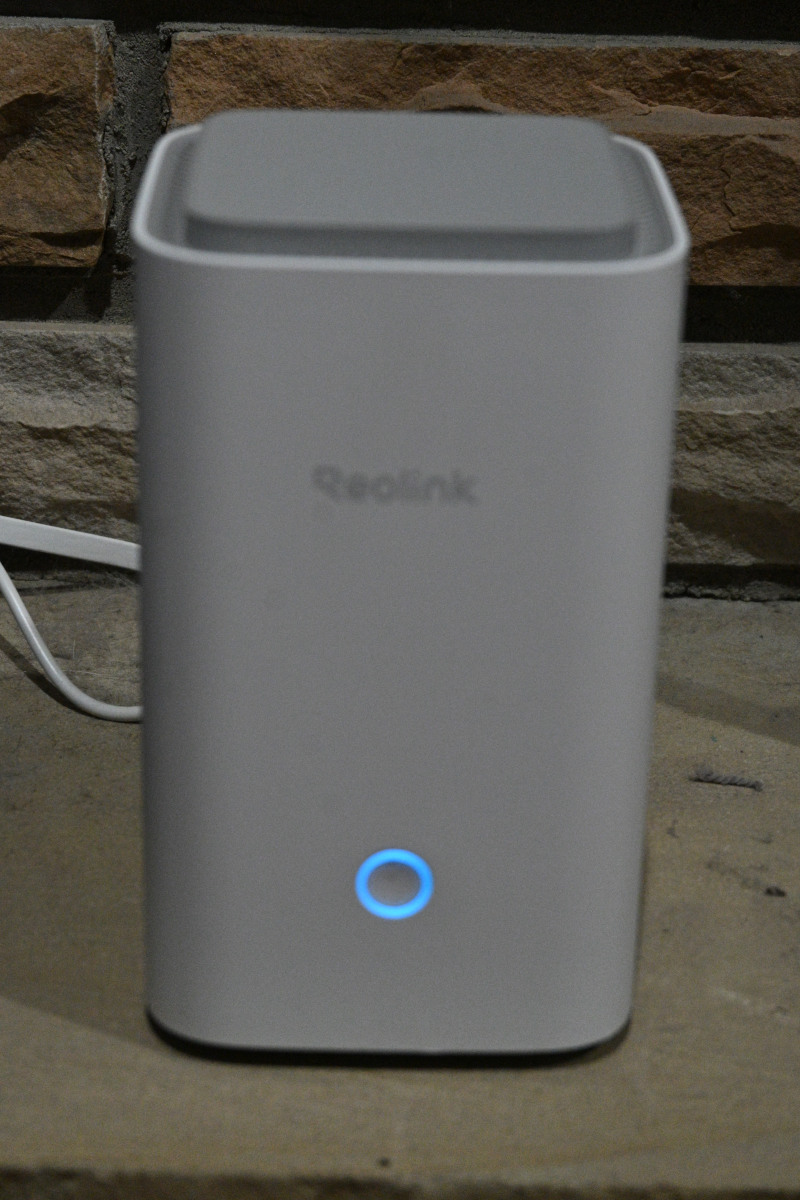
I'm grateful that Reolink has prioritized giving their users at least a fair amount of control over their data with their cameras in general, and the Home Hub just increases this flexibility. I will say that while it's generally been pretty stable, I did try to use the 'Share Device' feature, and I couldn't get it to work. You are supposed to be able to share it with up to ten users, where the admin can choose the access for that person without giving them the direct admin login to your Home Hub. Unfortunately I wasn't able to get that to work. Hopefully it does in a firmware update.
The other less commonly used features that I noted in the camera review, like uploading video recordings to an FTP server are still available. You enter a server IP, a login, and remote server path, and set some other options, and it will upload the video files to the server you specify.
If you are security conscious, and don't want to let the camera's data leave your network, there are ways to do this. You can either physically segment the networks, put a firewall in between your Home Hub and the rest of the network, or plug it into a port on the router and control access that way. In my case I have an Asus router, and with those you can block internet access for any device with a simple click in the router's interface. If you have the right setup like I do, but are concerned about privacy, this could be a great way to mitigate any privacy risks while still taking advantage of its wireless and easy to setup nature. Of course, if you don't have the right router or hardware, this might not be an option for you, so plan accordingly.
The Reolink Home Hub can be accessed from within your home via your local network, or from outside of your house as long as you paired it to your phone first. When you set it up for the first time you connect via Wi-Fi as far as I can tell. You set an administrator password that prevents someone else from trying to take over your stuff without permission. I don't believe setting up the Home Hub is possible without a mobile phone, but I could be wrong. The Android app is snappy and responds well, and I have been extremely happy with it.
If you give it access to the internet, it does give you some nice perks. For example, you can enable push notifications on your phone, so you always know when someone or something is on any camera. Any of the camera's features, like AI object detection all works as expected.
The Reolink Home Hub is a great investment for those already bought into the Reolink camera ecosystem if you find that the camera's solo features aren't enough, or if you want a centralized location to store and view recordings. The app performance is really solid, and I feel that the features are worthwhile if you are technical at all. The Android and Windows apps are quite good, with tons of optional features like notifications or alarms on activation if you wish. The HTTP/HTTPS features aren't enabled by default, but I am grateful that they are easy to turn on and work well from my Linux machines. I also like that it supports dual microSD cards, which means it can record up to 1TB of video, which is quite a lot. As an aside, I love the Argus 4 Pro camera, and that solar panel made it through the winter! I saw the battery get as low as 20%, but now that the days are getting longer, the battery is charged to over 70%. Great job there!
While it's not perfect, and not everyone needs it's features, I feel that the Reolink Home Hub is worthwhile for many users. Despite its limitations, I strongly recommend it if you want to retain more control over your video content, desire encrypted storage, or want to access your video from third-party software. Being able to see who might be trying to steal a camera is also an unexpected benefit. As always, Reolink allows you to access your camera feeds from anywhere - without any monthly fees, ever. I recommend the Home Hub for the right user. The more Reolink cameras you use, the more benefits it offers!








