Search
[{{{type}}}] {{{reason}}}
{{/data.error.root_cause}}{{{_source.title}}} {{#_source.showPrice}} {{{_source.displayPrice}}} {{/_source.showPrice}}
{{#_source.showLink}} {{/_source.showLink}} {{#_source.showDate}}{{{_source.displayDate}}}
{{/_source.showDate}}{{{_source.description}}}
{{#_source.additionalInfo}}{{#_source.additionalFields}} {{#title}} {{{label}}}: {{{title}}} {{/title}} {{/_source.additionalFields}}
{{/_source.additionalInfo}}Home Photo Studio (PC)
Home Photo Studio is an easy to use photo editing suite. I like to refer to it as GIMP for grandparents. With Home Photo Studio you can make greeting cards, touch up photos, enhance the colors, add text and special effects. Unlike Adobe or Gimp, the interface is easy to use and won't intimidate you. The photo browser will load thumb nails so it's easy to find the photo you want to edit. This is a great piece of software for making greeting cards. You can add and move around text to a picture, slap a border around it and you're done. There are over twenty five greeting card borders and even more photo frame styles to choose from. Kids can enjoy this software with the plastic effect which allows you to stretch and distort facial features and what not. The end results can be pretty funny at times and you may even find yourself looking better with these effects too. The red eye tool didn't impress me that much, it's basically a big paint brush that you can use to color in the red areas. I have worked with other photo software programs that do this for you.

The nature effects are pretty cool. You can add lightning, fire, a sunset or evening backdrop to your photos. It will take a little effort to make them blend in just right but the end result can be great. You can apply these effects to the whole photo or just a portion of it. There is also a great feature that lets you batch process the effects to a bunch of photos at once.
There are various lighting effects that can add sun flare or glowing areas. There are key hole and fish eye distorts too. I liked the total conversion effects such the glowing edges that turns the background black and the photo subject has colorful glowing outlines. Another cool conversion was the photo to pencil drawing tool. There was a similar one that converted the photo to a wood carving/poking and you can choose from different types of wood for the background.
The standard brightness and contrast tools are there so you can perfect some photos that just a little more color or brightness to them. If it's a facial blemish that you want to hide, you can use the blur and smudge tools to cover up your wrinkles.
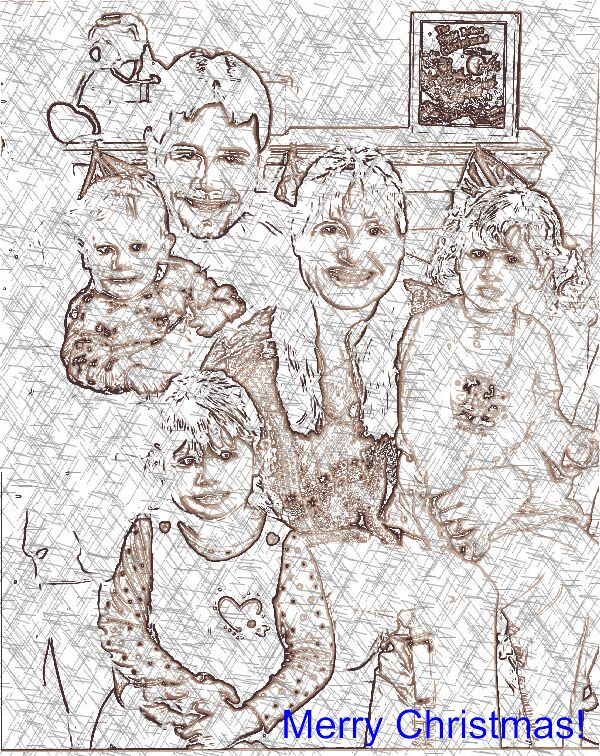
The only glitch I ran into using this program was that I had to run it as an administrator in my Vista or else I would get an error starting the program up. Alternatively you can edit the folder permissions. As long as you do one of the two, it will run fine.
If you want to learn how to edit photos this is a good place to start. There's a thirty day free trial and if you want to buy it there are two versions a standard for $29 or deluxe for $59. The deluxe version has more frames and borders for greeting cards. For those who are already familiar with Gimp or Photoshop you'll want to stick with what you got.








