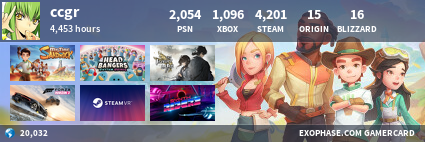Tutorial: Adding an image(s) to your signature.
Forum rules
1) This is a Christian site, respect our beliefs and we will respect yours.
2) This is a family friendly site, no swearing or posting offensive links, pictures, or signatures.
3) Please be respectful of others.
4) Trolls are not welcome and will be dealt with accordingly.
5) No racial comments, jokes or images
6) If you see a dead thread over 6 months old, let it rest in peace
7) No Duplicate posts
1) This is a Christian site, respect our beliefs and we will respect yours.
2) This is a family friendly site, no swearing or posting offensive links, pictures, or signatures.
3) Please be respectful of others.
4) Trolls are not welcome and will be dealt with accordingly.
5) No racial comments, jokes or images
6) If you see a dead thread over 6 months old, let it rest in peace
7) No Duplicate posts
-
Nate
- Gamer

- Posts: 176
- Joined: Tue Jun 13, 2006 12:00 am
- Location: In your house, along with the other 78 ninjas.
- Contact:
Could you show me the code you are using?
404. Signature not found. Yet.
- CountKrazy
- VIP Member

- Posts: 1795
- Joined: Thu Sep 28, 2006 12:00 am
- Are you human?: Yes!
- Location: Nicolas Cage
- Contact:

http://i66.photobucket.com/albums/h259/ ... a/CAHF.jpg
I do it EXACTLY as you say and it doesn't work!
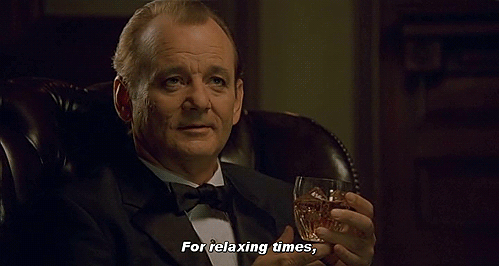
- fingolfin
- Master Gamer

- Posts: 516
- Joined: Wed Jun 01, 2005 12:00 am
- Location: The Burbs of Chi-Town
- Contact:
Well, it can't be EXACTLY the same, since we have different PC's and user names. However, could you please try one more time? it's really simple, you go to "profile" then in your sig putCalvinAndHobbes_Freak wrote:
http://i66.photobucket.com/albums/h259/ ... a/CAHF.jpg
I do it EXACTLY as you say and it doesn't work!

I love my Wii.
- Adam
- Master Gamer

- Posts: 544
- Joined: Thu Feb 09, 2006 12:00 am
- Location: :noitacoL
- Contact:
The site is probably not letting you put it on.
- ccgr
- Site Admin

- Posts: 39476
- Joined: Wed May 25, 2005 12:00 am
- Are you human?: Yes!
- Location: IL
- Contact:
- CountKrazy
- VIP Member

- Posts: 1795
- Joined: Thu Sep 28, 2006 12:00 am
- Are you human?: Yes!
- Location: Nicolas Cage
- Contact:
So people can see it now? Thanks, ccgr! It can be seen, right?
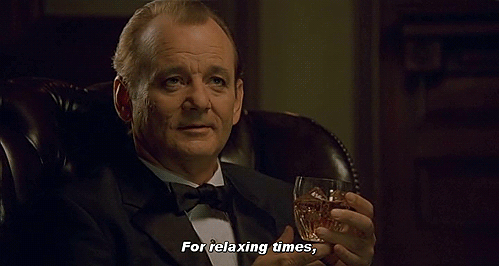
- ccgr
- Site Admin

- Posts: 39476
- Joined: Wed May 25, 2005 12:00 am
- Are you human?: Yes!
- Location: IL
- Contact:
yeah it's working
-
Nate
- Gamer

- Posts: 176
- Joined: Tue Jun 13, 2006 12:00 am
- Location: In your house, along with the other 78 ninjas.
- Contact:
Yep, I see it!
Congrats! One more member with a siggy picture! YAY!
Congrats! One more member with a siggy picture! YAY!
404. Signature not found. Yet.
-
Nate
- Gamer

- Posts: 176
- Joined: Tue Jun 13, 2006 12:00 am
- Location: In your house, along with the other 78 ninjas.
- Contact:
Thats strange, what happened to the images on the tutorial?
404. Signature not found. Yet.
- Doc
- Noob

- Posts: 18
- Joined: Tue Jan 08, 2008 1:15 am
- Location: urmoms house fersrly
- Contact:
I tried to do a signature with a picture but when I looked at the forums to see my sig, it just said "image" so then I went back and changed it to a different picture (note the picture in my signature), the first one didn't work, is it because I used imageshack
- ccgr
- Site Admin

- Posts: 39476
- Joined: Wed May 25, 2005 12:00 am
- Are you human?: Yes!
- Location: IL
- Contact:
I'm not aware of free file sharing limitations
- ccgr
- Site Admin

- Posts: 39476
- Joined: Wed May 25, 2005 12:00 am
- Are you human?: Yes!
- Location: IL
- Contact:
What is the image url?