Search
[{{{type}}}] {{{reason}}}
{{/data.error.root_cause}}{{{_source.title}}} {{#_source.showPrice}} {{{_source.displayPrice}}} {{/_source.showPrice}}
{{#_source.showLink}} {{/_source.showLink}} {{#_source.showDate}}{{{_source.displayDate}}}
{{/_source.showDate}}{{{_source.description}}}
{{#_source.additionalInfo}}{{#_source.additionalFields}} {{#title}} {{{label}}}: {{{title}}} {{/title}} {{/_source.additionalFields}}
{{/_source.additionalInfo}}- Details
- Category: Switch
- By Cheryl Gress
- Hits: 1700
Game Builder Garage (Switch)
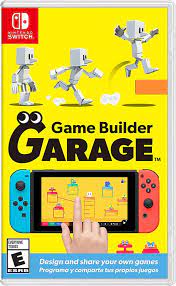
Game Builder Garage
Developed by: Nintendo
Published by: Nintendo
Release date: June 11, 2021
Available on: Nintendo Switch
Genre: Edutainment
Number of players: Up to eight players
ESRB Rating: Everyone with mild fantasy violence
Price: $29.99
(Amazon Affiliate Link)
Thank you Nintendo for sending us this game to review along with some swag (baseball cap & cloth with the Switch logo on it)
Many kids are playing video games these days and their desire to make them is increasing. We have done many reviews of many books focused on teaching kids how to program in various languages and none of them had any interest in continuing on after finishing their book(s). My son enjoys making games in the block-based visual programming language, Scratch. Game Builder Garage works in a similar fashion and will teach kids the concepts of game design without having to code.
Upon launching the game, you’ll have the option to do Interactive Lessons or Free Programming. I highly recommend going through the seven lessons that will teach you how to make different types of games along the way. After each lesson, you’ll have to complete a few checkpoint quizzes to make sure that you grasped the concepts before moving forward. If you get stuck during the checkpoint challenge there’s an option to watch a refresher video that should piece things together for you.
The first game you’ll make is a two-player tag game that has balls being shot out at regular intervals. Along with avoiding the other player, you’ll have to dodge these balls too! The second game utilizes the gyro controls and you’ll have to tilt the switch to guide a marble through a maze while avoiding teleporters that will bring the ball back to the starting point.
Strong Points: Excellent interactive lessons; lots of potential for creating fun games without coding
Weak Points: The interface/menu system is not very intuitive; a little more explanation on how the values in the tutorials are determined would be nice to know
Moral Warnings: Cartoon violence; shooting aliens
Alien Blaster is the third game and you’ll have to shoot aliens while avoiding moving obstacles. The fourth game you’ll be making is a side scrolling platformer with moving platforms to jump and run across. If you like escape rooms you’ll enjoy the fifth game, Mystery Room, where you learn how to reveal a secret room once the puzzle is solved. Go kart fans will appreciate Thrill Racer, where you get to design an opponent's racing car that can navigate the obstacles by itself! The last game, Super Person World, is a 3D platformer that’s much scaled down compared to the Mario titles out there.
After completing each game lesson, you’ll have the option to customize things before finalizing it. You can change the music, sound effects, colors and so forth. You can share and play your creations if you have Nintendo’s online service. Any game you make or download will be available in your library. Before making changes to games in your library, you may want to make a copy of it beforehand! Upon completing the seven lessons, fifty additional checkpoint quizzes will unlock and you won’t have the option to watch videos to assist you during them.
The game design screen is broken down into four menus: Input, Middle, Output, and Objects. Each menu has various modules, or as they’re referred to in this game, Nodons. In the Input menu, you’ll find the means to map Joycon buttons, stick movement, touch screen, and motion input to your game’s character. There are only a handful of characters to control in this game and these include a block-like humanoid, a UFO, and a car.
I’m not sure why the Middle menu is named that way, but in it you will find various calculation options and logic Nodons. Toggle flags and timers can be found here as well. You’ll learn how to use flags to detect and remember if a power-up has been used and to allocate the new ability accordingly.
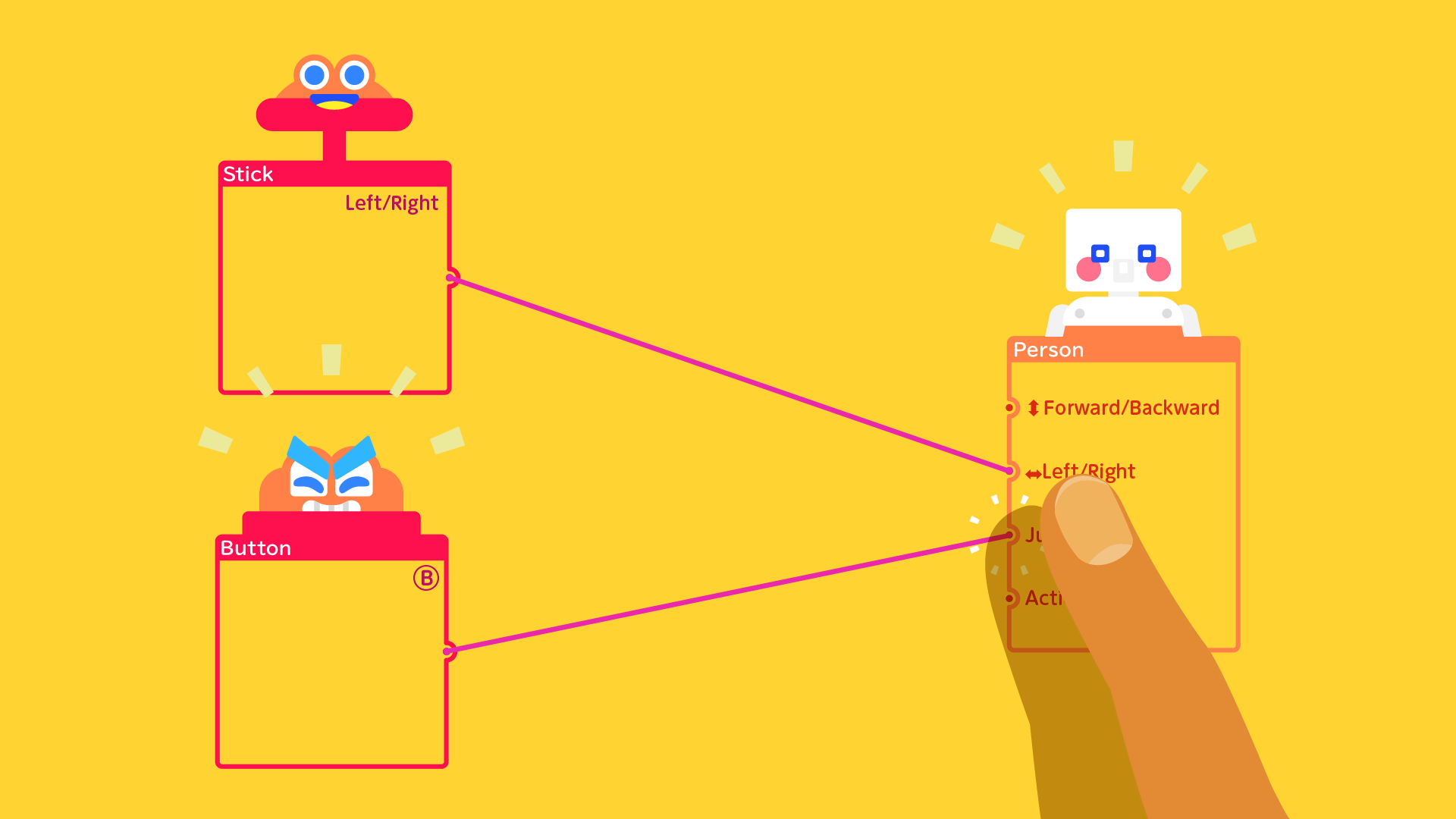
Higher is better
(10/10 is perfect)
Game Score - 88%
Gameplay: 18/20
Graphics: 7/10
Sound: 10/10
Stability: 5/5
Controls: 4/5
Morality Score - 88%
Violence: 7/10
Language: 10/10
Sexual Content: 10/10
Occult/Supernatural: 7/10
Cultural/Moral/Ethical: 10/10
The Output menu has fun things like sound effects, background music, vibration controls, and the ability to retry or end the game if certain conditions are met. Last but not least is the Objects menu which you will use to add various items to your game world to manipulate. The objects are further broken down into categories like: Characters, Simple Objects (Box, Cylinder, Sphere), Fancy Objects, and Special Objects. In this menu, you’ll also find sensors, destruction Nodons, and camera options.
Many of the Nodons are self-explanatory and easy to figure out and implement. For example, each object has different properties like color, being visible, solid, movable, and destructible. You can also adjust the size, positions, and rotation settings for the X, Y, and Z axes. Throughout the interactive lessons, you’ll be told to set different ranges and values without much explanation as to what those values mean or do outside of the game you’re working on. A deep dive into how and why those values have been set the way they are would be more useful than trial and error in my opinion. When configured properly, the results are amazing, but getting to that point through trial and error is frustrating.
The lessons and check points are taught in an entertaining way through two characters named Bob and Alice. Watching them bicker through the final lesson was funny. Other than the cartoon violence, there is nothing to complain about morally. Your character can fall off of the game world and there’s no blood or gore to be seen.
I highly recommend Game Builder Garage for anyone in any age group interested in game development. If you or your kid enjoyed Super Mario Maker, this game kicks it up a notch but doesn’t have the franchise characters available to use. Maybe they’ll include them in a future DLC?






